

 | CICS Resource Definitions | IMS Installation Verification |  |
This chapter explains how you can use Mainframe Express with Net Express to maintain and debug applications that consist of a distributed client component and a mainframe component.
You can use Micro Focus Mainframe Express and Net Express together to maintain and debug applications that have a distributed client component and a mainframe component, known in this chapter as distributed applications. A typical development scenario in which you would want to run the two products side-by-side is where you have written a graphical front-end that runs on PCs, for a mainframe-based system that uses CICS to process large numbers of transactions. You now need to ensure that the new distributed client program and the mainframe-based system work together correctly.
You must have Net Express installed on any PC on which you want to run the distributed client component. You must have Mainframe Express with CICS Option installed on any PC on which you want to run the mainframe component.
You can run Net Express and Mainframe Express on the same PC. Note that the minimum hardware requirements are the sum of the minimum requirements for both Net Express and Mainframe Express. Consequently, you will need a fast machine with a sufficient memory.
Alternatively, you can have Net Express installed on one or more PCs, communicating with Mainframe Express on another PC. However, you can only run one debugging session for each instance of the Integrated Development Environment.
Figure 32.1 illustrates the relationships between the various components of a distributed application. Note that communications software handles the passing of control and information between the distributed client component and the mainframe component.
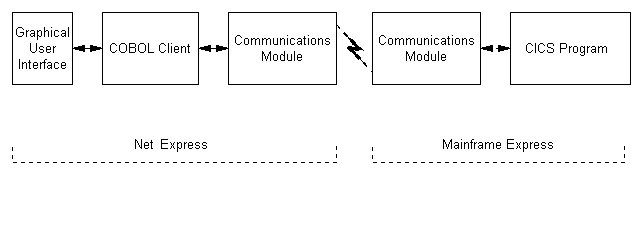
Figure 12-1: Distributed Application Architecture
You have a choice between two methods of communication between the client component and the mainframe component. You should be aware that for both communications methods there are some differences in functionality between the mainframe environment and the PC environment.
Note: You can use the Micro Focus ECI client for testing purposes only; once you move your application back to the mainframe environment you should use the equivalent IBM ECI software.
Mainframe Express includes ECI software that supports a subset of IBM's ECI level 0.9 consisting of the synchronous calls only. The Mainframe Express ECI software is described in the section External CICS Interface in the chapter Configuring Advanced Features of CICS Option in the CICS Option Technical Guide. For information about the IBM ECI software see the IBM manual CICS Family: Client/Server Programming (SC33-1435).
Mainframe Express includes the following ECI software:
Net Express requires dfhtexst.dll to be copied to \netexpress\base\bin and dfhcbeci.cpy and eci-call.cbl to be copied to \netexpress\base\source. If you install the ECI AddPack for Net Express, which is located on your Mainframe Express installation CD, this file copying will be done for you.
Before you can start debugging a distributed application that uses the ECI communications method, you have to prepare your server program by:
Before you can start debugging a distributed application that uses the ECI communications method, you have to prepare your client program by:
The mainframe program that runs under Mainframe Express assumes that all data is in EBCDIC, while the client program that runs under Net Express assumes that data is in ANSI. Mainframe Express supports data conversion by providing a facility for importing conversion macros (.mlc files) from the mainframe environment. These macro files are used to create a conversion table called DFHCNV, which is used to handle the data conversion. Mainframe Express also supplies a suitable macro file for use with the demonstration program: eci2oper.mlc.
You invoke the tool by clicking CICS>DFHCNV Maintenance on the Tools menu.
See the section Data Conversion in the chapter Configuring Advanced Features of CICS Optionin your CICS Option Technical Guide for details of DFHCNV. See also the IBM documentation on CICS for more information.
See the section ECI Demonstration Programs in the chapter Configuring Advanced Features of CICS Option in your CICS Option Technical Guide for a tutorial that uses the demonstration programs eci2oper.cbl and eci-call.cbl. You will need either:
To use MQSeries for communication between client and mainframe components of your distributed appplication, you must have MQSeries for Windows NT installed on your PC. However, you can issue calls to the MQSeries application programming interface (API) as if you were using MQSeries for MVS/ESA. This is because Mainframe Express intercepts your calls and adjusts them for the PC environment. If you use any calls that are only available in MQSeries for Windows NT, Mainframe Express ignores them.
Mainframe Express CICS Option does not support the MQSeries trigger functions.
Before you can start debugging a distributed application that uses the MQSeries method, you need to insert your calls to the API in the client program and configure CICS Option for MQSeries. Further information about these and other aspects of using MQSeries is is described in the section IBM MQSeries in the chapter Configuring Advanced Features of CICS Option in the CICS Option Technical Guide
For full details of the MQSeries API, consult the IBM manual MQSeries Command Reference (SC33-1369).
Copyright © 1999 MERANT International Limited. All rights reserved.
This document and the proprietary marks and names
used herein are protected by international law.
 | CICS Resource Definitions | IMS Installation Verification |  |