
 | Ryan McFarland COBOL V2.0 Syntax Support |
The syntax listed in this chapter is accepted by your COBOL system purely for compatibility with version 1.3 of Data General Interactive COBOL. Many features found in Data General Interactive COBOL exist already in this COBOL implementation. These are documented in your Language Reference. Some of the compatibility syntax listed in this chapter is identical to standard COBOL syntax, but behaves differently if you set the DG Compiler directive when you submit your source code to your COBOL system. See the Data General Interactive Programmer's Reference Manual for a full description of the Data General syntax.
Note: Setting the DG Compiler directive does not affect the reserved words at all.
In addition to the switches 0 to 8 supported by COBOL, another form of switch-name can be used. It is an upper-case letter in the range A to Z.
These letters are mapped to switches 0 to 25, so at run time you should use the appropriate digit on your command line and not the letter itself.
For example, to turn on switch J you would put:
+9 filename
after the run command. You cannot, however, specify a run-time switch in a CALL statement, as in:
CALL "PROG.INT/A"
because this is not supported.
When you assign a file to disk, the file on disk is named in upper case letters, regardless of whether the name you specify is in upper- or lowercase letters.
You can use the following clause in a SELECT statement:
![]()
It is treated as documentary.
You can use the following clause in a SELECT statement for a relative or indexed file:
![]()
It is treated as documentary.
If you specify the DG Compiler directive when you submit your source files to your COBOL system, you can have duplicate alternate keys in an indexed file regardless of whether or not you have specified the DUPLICATES phrase.
If you specify the DG Compiler directive when you submit your source files to your COBOL system, alternate keys can occupy the same area as primary keys.
UNIX:
Note , however, that under UNIX, if you issue START and/or READ
statements, you will receive an error message. This will not stop your
program running, but is merely to inform you that you might encounter
problems with that coding.
If you specify the DG Compiler directive when you submit your source files to your COBOL system, the SAME AREA phrase is treated as equivalent to the SAME RECORD AREA phrase.
A numeric literal can be used in a VALUE clause in the data description of a nonnumeric data item.
If you specify the DG Compiler directive when you submit your source files to your COBOL system, the HIGHLIGHT option when used with TO or USING items highlights all the non-protected areas of the screen.
The following format of the CALL statement is supported:
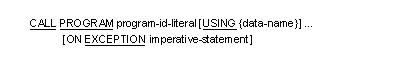
If you specify the DG Compiler directive when you submit your source files to your COBOL system, the COPY verb can be followed by the word INDEXED. The word INDEXED is treated as documentary.
If you specify the DG Compiler directive when you submit your source files to your COBOL system, the behavior of the DISPLAY statement with the WITH NO ADVANCING option is changed to be as in Data General Interactive COBOL.
If you specify the DG Compiler directive when you submit your source files to your COBOL system, the default lock mode for both ISAM and relative files is MANUAL WITH LOCK ON MULTIPLE RECORDS.
The OPEN verb can be followed by the keyword EXCLUSIVE. It is treated as equivalent to the WITH LOCK phrase.
The file-name and the optional word RECORD can be followed by the keyword LOCK. It causes the READ statement to acquire a lock on the record read.
This does not apply to line sequential files.
Copyright © 1999 MERANT International Limited. All rights reserved.
This document and the proprietary marks and names
used herein are protected by international law.
 | Ryan McFarland COBOL V2.0 Syntax Support |