
| The Interface |  |
This chapter introduces Revolve and its components. The following chapters will provide more in-depth information on specific functionality and use.
Studies show that approximately 50% of system maintenance is spent on determining what source code modifications need to be applied to a system's files. That's half of the maintenance process! Revolve®, with its sophisticated exploration and analysis facilities, can make the system maintenance process much faster and simpler. It significantly reduces the time and effort expended to make estimates, down size, add enhancements, re-engineer, and perform daily maintenance tasks.
Revolve enables you to examine the smallest details of your most complex applications. This User Guide is designed to help you along the way. The following sections are designed to give you a broad idea of the functionality that Revolve brings to your system analysis. For details and specifics, links are provided to appropriate chapters and sections in the User Guide.
This section provides a brief description of the components which make up Revolve. More detailed information can be found in later chapters and appropriate links are provided.
Revolve provides a series of Information Browsers, each of which displays detailed information about a particular type or class of object in the source code. For example, the Variables information browser shows all the places where a variable is referenced or modified in the source code. These browsers provide an interactive, dynamic method for locating information in the database, thus simplifying source code exploration. With information browsers, users can quickly cross-reference where objects are used throughout an entire system.
Revolve includes many tools to manipulate and explore source code. These tools can be used in conjunction with the Information Browsers as well as with other tools to provide you with dynamic and flexible source code analysis and control.
Graphical diagrams, or Views, are created at various levels to illustrate associations between components in a project. For example, the relationship between copy files and mainline program files is easily created and analyzed by use of graphical representations of your project. The Split Screen Editor can be invoked to allow for powerful project analysis. Views are invoked from the Tools menu or the right-click speed menu.
Revolve supplements its base support with specific language extensions for Assembler, PL/I, and Unisys systems. Refer to the matrix in Appendix C for a table detailing what features support each extension.
This section describes the activities common in Revolve analysis. Since each site will have different standards and procedures, not all of these activities may be applicable; however, the basic principles will apply.
The following figure illustrates the typical cycle of Revolve activity:
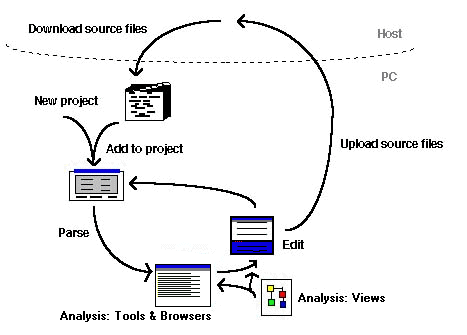
Figure 1-1: Revolve's Activities
Revolve requires source code files to be available on a PC accessible disk. Since many sites hold the source code files on a host system, they may need to be downloaded to the PC.
A Revolve project contains source files that you can access, analyze, and modify. Revolve allows one user per project at any given time.
A single Revolve project can contain up to 32,000 components. This figure represents the number of source members (COBOL, JCL, etc.), it does not include copybooks, includes, procs, or control-cards. The typical machine running Revolve can parse 1 million lines of code in 4-6 hours (JCL takes a little longer). For parsing problems, contact MERANT.
Revolve can process many types of source code, including COBOL, JCL, BMS, and IMS. When the source files (or components, as they are often called) are added to a project, Revolve examines file extensions and uses automatic typing to determine the file type, unless the user explicitly specifies what type they are. All source file components, including copybooks, includes, and proclibs should be added directly to the project.
Source files can be loaded (parsed) to create a database which can be interrogated. If any errors occur during the load they should be examined either by directly accessing source code or by use of the Scripts tool.
Source code files can be edited with the Integrated Editor/Split Screen Editor while they are being analyzed. After editing, they may need to be reloaded to keep the database up to date. Revolve can automatically update databases or alert the user that databases are out of sync.
Copyright © 1999 MERANT International Limited. All rights reserved.
This document and the proprietary marks and names
used herein are protected by international law.
| The Interface |  |