33.2.1 Useful Troubleshooting Files
Access Gateway Service consists of two main modules: Gateway Manager module that runs on top of Tomcat and Proxy Service module that runs on top of Apache.
Figure 33-1 Access Gateway Service Modules and the communication paths with other devices
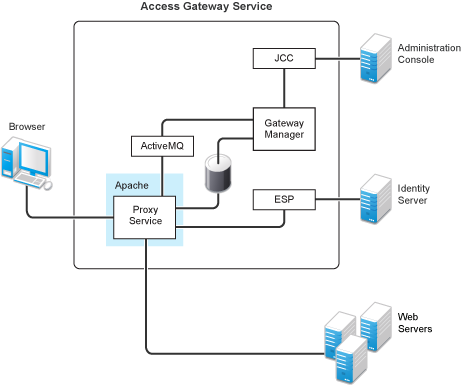
Proxy Service: Runs as an Apache instance and is responsible for controlling access to configured protected resources on web servers. Low-level errors are reported in the Apache logs. Some higher-level errors are also reported to the files in the amlogging/logs directory.
ESP: Handles all communications with Identity Server and is responsible for the communication that verifies the authentication credentials of users. Log entries for this communication process, including errors, are logged in catalina.out.
ActiveMQ: Handles real-time communication between Administration Console and the Proxy Service. Errors generated from the Gateway Manager to the ActiveMQ module are logged to the Tomcat logs. Errors generated from the Proxy Service to the ActiveMQ module are logged to the Apache error logs.
JCC: The interface to Administration Console. It handles health, statistics, configuration updates, and purge cache requests from Administration Console. It is also responsible for certificate management. Errors generated between JCC and Gateway Manager are logged to the ags_error.log file. Errors generated between Administration Console and JCC are logged to the jcc-0.log.x file.
Gateway Manager: Handles communication from JCC to the Proxy Service. It also writes the configuration commands to the Apache configuration files and the Proxy Service configuration file on disk. Errors generated while performing these tasks are logged to the ags_error.log file.
User Session Cache: (Access Gateway Service) Manages user information across all Proxy Service processes. Any errors generated by this module are logged to the Apache error logs.
For more information about these various log files, see the following: