4.0 Advanced File Configurator
Access Manager supports many advanced configurations through files. Using these files, you can perform various customizations for your Access Manager setup. The following are a few examples:
-
UI and error messages customizations: You can edit the JSP file to make advanced customizations. For example, you can customize login page, logout page, and error messages of the Identity Server user portal. You can also customize error messages, error pages, and logout requests on Access Gateway
-
Performance tuning: You can enhance the performance of the Access Manager components by modifying various settings in files such as tomcat.conf and web.xml. For example, you can change the JVM heap memory size for Identity Server or Access Gateway using tomcat.conf.
Starting from the 5.0 release, Access Manager introduces Advanced File Configurator. This feature helps with the centralized management of configuration files through Administration Console. Using this feature, you can retrieve a configuration file from a specific device, customize it, upload it, and apply changes to all clusters or a specific cluster. When a change is made and applied to devices, the latest file replaces the existing file.
NOTE:To use Advanced File Configurator, it is required that all devices in a cluster are on the same Access Manager version (5.x.x).
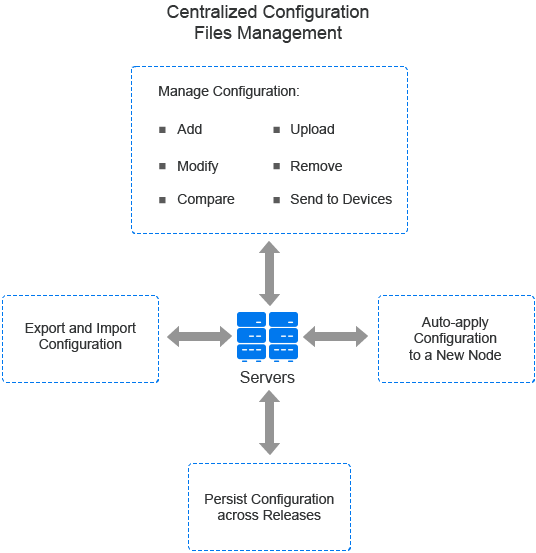
Advanced File Configurator provides the following features:
-
Manage Configuration:Manages all configuration files for Administration Consoles, Identity Server, Access Gateway, and ESP.
-
Provides the capability to add, fetch, upload, compare, merge, send to all, and remove configurations.
You can compare one file or multiple files and folders.
-
Provides an option to fetch multiple files from a cluster, modify them, and add as configuration files in Administration Console.
-
Provides an option to download a specific file or all files related to a device.
-
Provides an option to send configuration changes to all devices together.
-
Maintains a list of all configuration files with the customization details to provide better management of the configuration files.
-
-
Export and Import Configuration: Provides options to export and import the Access Manager configuration across different clusters of the same or different Access Manager setups. The setups have the same version of Access Manager.
-
Auto-apply Configuration to a New Node: When a new instance is added to a cluster, all configurations are automatically applied to that instance. No need to manually apply or revert any change to each device.
-
Persist Configuration Across Releases: Eases restoring customizations after the product upgrade.
IMPORTANT:From Access Manager 5.0, modifying a configuration file directly on a device is not supported. Any modification made directly on a device is replaced when modifications made through Advanced File Configurator are applied. You must customize a configuration file using Advanced File Configurator on Administration Console.
While upgrading from Access Manager 5.0 to Access Manager 5.0 Service Pack 2, you must reset the File Status option to Send Configuration Operation is Required post upgrade.