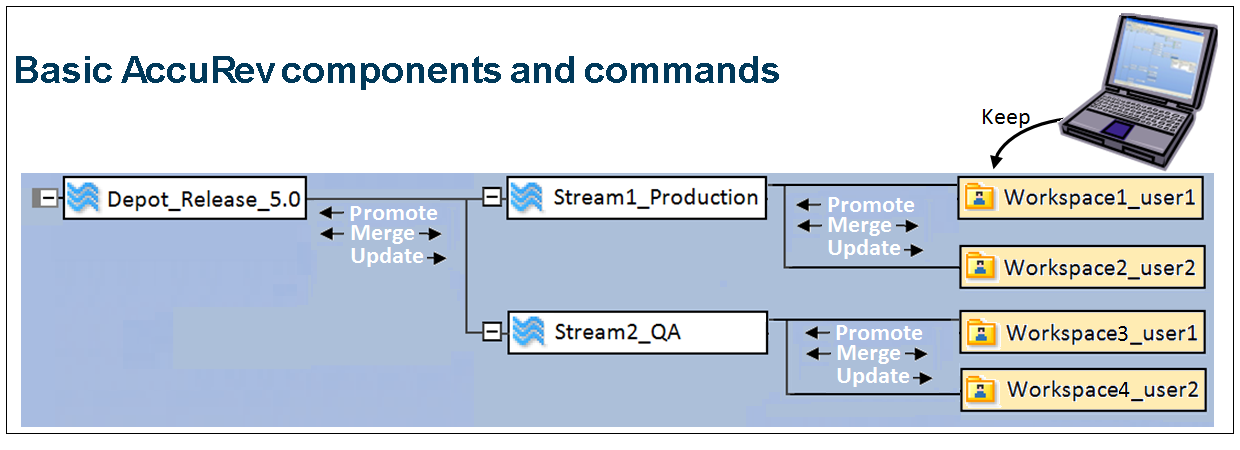AccuRev® Quick Reference
Workspace - Private developer work area.
Stream - Configuration of related elements. Code may be promoted into or inherited from streams.
Depot - Main repository on a server for all related source code.
Snapshot - Static (protected) stream that cannot be moved, renamed, or altered.
Explorer Mode ( ) - Displays all the files and directories that are in the current workspace or stream. For workspaces only, this can include files and directories that are not yet under AccuRev control.
) - Displays all the files and directories that are in the current workspace or stream. For workspaces only, this can include files and directories that are not yet under AccuRev control.
Outgoing Changes Mode ( ) - Displays only those files and directories that have been added to, changed in, or removed from the current workspace or stream. Use the Outgoing Changes mode to review your changes and share your work.
) - Displays only those files and directories that have been added to, changed in, or removed from the current workspace or stream. Use the Outgoing Changes mode to review your changes and share your work.
Incoming Changes Mode ( ) - Previews the files and directories that will be changed in, added to, or removed from your workspace when you update. Update keeps your workspace current with changes in the parent stream.
) - Previews the files and directories that will be changed in, added to, or removed from your workspace when you update. Update keeps your workspace current with changes in the parent stream.
Conflicts Mode ( ) - Displays the files in the current workspace or stream whose changes conflict with another version of the same file, either in the parent stream or elsewhere in the stream hierarchy.
) - Displays the files in the current workspace or stream whose changes conflict with another version of the same file, either in the parent stream or elsewhere in the stream hierarchy.
External - The file exists on the local computer but has not yet been placed under AccuRev control.
Kept - The file has been saved to the AccuRev server but is still private in the developer’s workspace.
Backed - The file has been promoted to the parent stream.
Modified - The version of the file in the developer’s workspace is newer than the version in the parent stream.
Overlap - The version of the file in the parent stream has been modified and the file in the developer’s workspace has also been modified.
Underlap - The version in the parent stream already contains the workspace changes, but is not the ancestor of the file. Resolve with Revert to Basis, Merge, or Purge command.
Member - The file has been promoted and is a member of a stream’s active files.
Stale - The version of the file in the parent stream has been modified and the version in the developer’s workspace has not been modified.
Stranded - Files that are not referenced by any directory in the stream of which they are a member. May indicate presence of twins - two or more elements that have the same pathname.
Twin - Two completely separate file elements in the same directory structure have the same name.
Missing - The workspace should include a version of this element, but does not. This can occur when you delete version-controlled files from the workspace using operating system commands, for example.