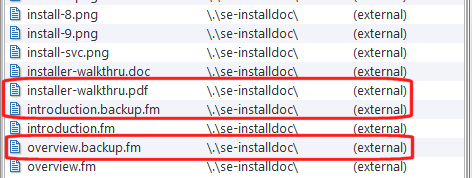Software development projects can result in the addition of hundreds of new files to a workspace. This chapter describes how to create and use ignore patterns that help AccuRev distinguish files you care about (source files with suffixes like .c or .cc or .java, for example) from those you do not (program-generated executables (.exe) and backup files (.bak), for example).
An ignore pattern is a value AccuRev uses to filter external objects (and only external objects) from various AccuRev operations and displays. For example, if your workspace is routinely cluttered with numerous backup files, you can create an ignore pattern to filter them out so they do not appear in the File Browser’s Detail pane or are not listed when you run the CLI stat -x command.
Imagine identifying the external objects in a workspace. Most are source files that you want to get under AccuRev control, but there are several files (files with the .backup.fm and .pdf extensions in this example) that you do not.
Since you know you never want to add files with a .backup.fm or .pdf extension to AccuRev version control, you specify an ignore pattern that includes these extensions. For example:
In this example, we specify the ignore pattern in an AccuRev file called .acignore. Now, if you add this file to the \se-installdoc directory and perform the External search again, AccuRev filters out the files in that directory with the extensions you specified in the .acignore file:
In addition to using a .acignore file, you can also specify ignore patterns using CLI command options. See Where You Can Specify Ignore Patterns on page 8 for more information.