Revert to Basis is the GUI version of the CLI purge command. The name “Revert to Basis” is something of a misnomer, as the operation would more accurately be named “Revert to Last Update Version” (that is, replace the current workspace version with the version from the backing stream based on the last time the workspace was updated).
Since the Diff Against... GUI command offers both “Backed” and “Basis” options, and Revert to... also offers a “Most Recent Version” option, it is easy for new users to be confused by these different features. This section illustrates the differences between Backed and Basis versions of an element, and what a user can expect from various AccuRev GUI commands.
The following screenshot shows the progression of file foo_3.java. The file is initially created, edited, and promoted to stream prod3000_itr by user1 in workspace prod3000_itr_user1. It is then edited and promoted to stream prod3000_itr by user2 in workspace prod3000_itr_user2. Finally, user1 makes two more sets of changes in workspace prod3000_itr_user1, which she keeps, but does not promote. The screenshot is taken from an “Expanded Mode” Version Browser display (History -> Browse Versions) of foo_3.java from the prod3000_itr stream. 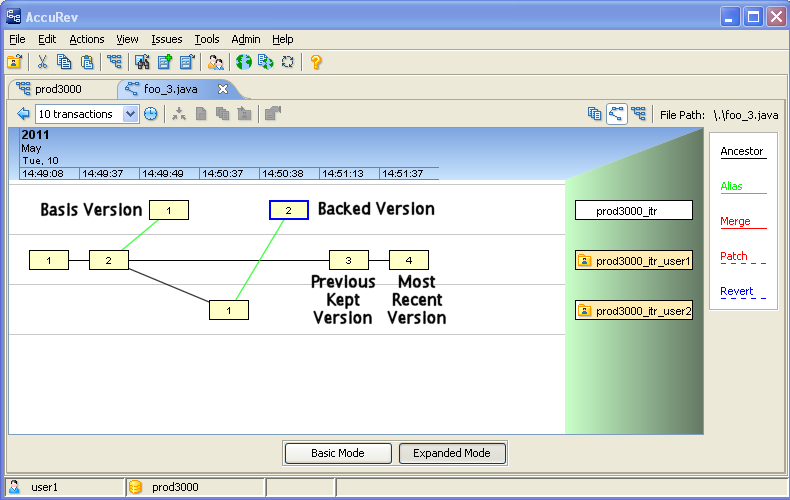
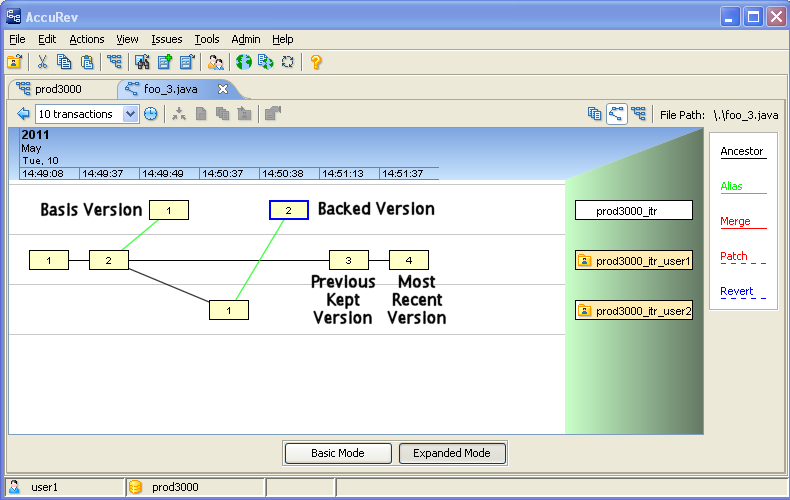
Note: For the discussions below, it is critical to have a firm understanding of the AccuRev Glossary terms workspace stream and workspace tree: