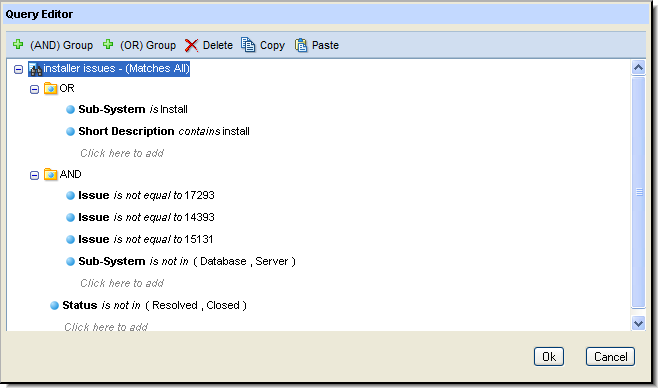|
2.
|
The Query Editor appears. See Creating a Query for more information.
|
4.
|
The Query Editor appears; it displays the definition of the query you selected in Step 3.
See Editing a Query for more information.
See Editing a Query for more information.