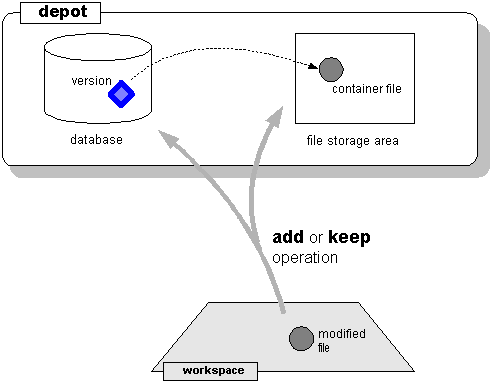Users execute a keep command to preserve the current contents of a version-controlled file (“file element”) in an AccuRev depot. Similarly, users execute an add command to place a file under version control. The add and keep commands:
|
•
|
copy the current contents of the file to a container file, located in the depot’s file storage area.
|
|
•
|
create an associated version object in the database.
|
|
•
|
normal — the container file is located in the depot’s file storage area (the data subdirectory of the depot directory). AccuRev commands, such as update, cat, and diff, can access the contents of the version.
|
|
•
|
archived — the container file has been moved to a gateway area outside the depot’s file storage area. AccuRev commands cannot access the contents of an archived version. After container files have been moved to the gateway area, an administrator can use standard operating system or third-party tools to transfer the container files to off-line storage: tape, CD-ROM, removable disk drive, Web-accessible storage, etc.
|
The AccuRev CLI commands archive and unarchive shift container files back and forth between the normal and archived states. Before using unarchive, the administrator must transfer the appropriate container files from off-line storage back to the gateway area. Then, invoking unarchive moves the container files back into the depot’s data directory.