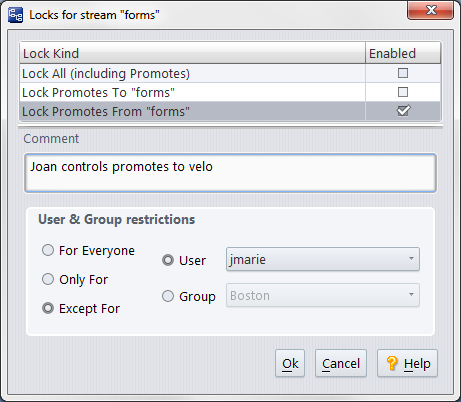The Locks command maintains the set of locks that apply to a dynamic stream. Locks control the ability to Promote versions to/from the stream, the ability to configure the stream's contents with the include/exclude facility, and the ability to modify the stream's settings.
You can open a Locks dialog in the StreamBrowser in any of these ways:
|
•
|
|
•
|
(if there are currently one or more locks on the stream) Click the Locks icon that appears below the stream
|
Disables promotion of versions to/from the stream; disables include/exclude mode changes to the stream; disables the Change Stream command for the stream. (Does not disable the Remove command.)
A Lock All setting takes precedence over "to" and/or "from" settings.