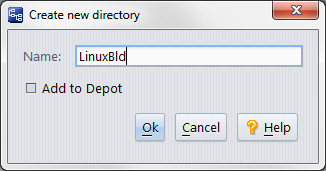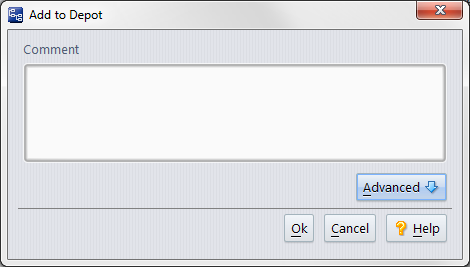The New Folder command creates a new, empty folder (directory) in the current directory (the directory that's highlighted in the Workspace Explorer) of your workspace tree. It can also add the directory to the depot -- that is, place the directory under version control by converting it to an element.
|
•
|
explicitly, with the Keep command, for example
|
|
1.
|
In the Workspace Explorer, navigate to the directory in which you want to create the new directory. Then, click the
|
|
2.
|
In the Name field, enter the simple name (leaf name) of the new directory.
|
If no, click Ok to just create the new directory in your workspace. (You can always do this later using the Keep command, for example.)
|
5.
|
Click the Advanced button to display an extended panel that lets you specify the lock type. Choosing Serial Development places a lock on the element to ensure that users in sibling workspaces won't have to merge their work on this element. The lock remains on the element until you (or someone else) changes this value to Parallel Development in a subsequent Keep command. See The Locks Dialog Box.
|