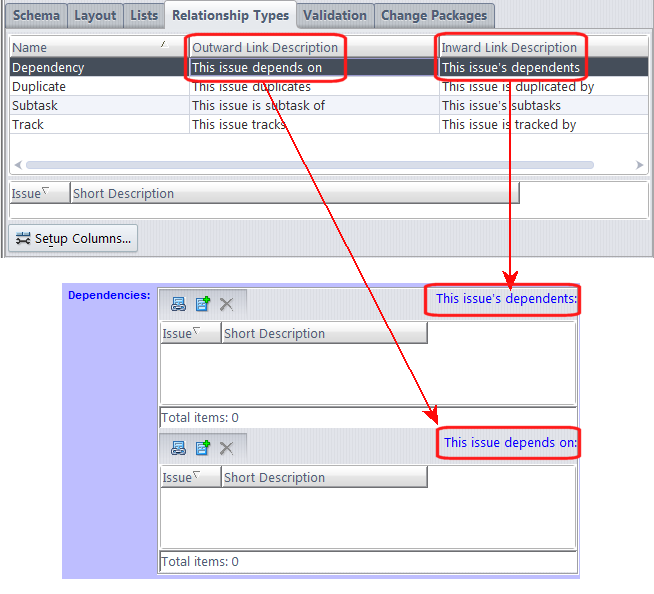|
•
|
Duplicate: You can specify that issue record B duplicates issue record A, so that no work need be done on B. (Perhaps the same bug was reported twice.) Any number of records (B, C, D, ...) can duplicate a given record (A). The default AccuWork schema requires that a Duplicate relationship be established when an issue record's State field is set to the value Duplicate.
|
|
•
|
Dependency: You can specify that issue record B depends on issue record A (for example, from a project management viewpoint). AccuRev imposes no further semantics on such dependencies; this is a good application for user-defined scripts or practices.
|
|
•
|
Subtask: You can specify that issue record B defines a subtask of the work to be performed for issue record A. In this case, AccuRev considers issue record A to be "in" a particular stream only if issue record B is "in" that stream, also.
|
|
•
|
Track: This relationship type is used internally by AccuWork to track change package gaps.
|
The edit-widget for a field whose data type is Relationship is a table. It displays selected fields from all the other issue records that are related, through a particular relationship type, to the current record.
On this subtab, you specify -- for each relationship type -- which fields from a set of related issue records are to be displayed in a Relationship field.
|
•
|
The upper section lists the several relationship types, along with the captions that appear in the edit-widget (a pair of tables) for a Relationship field of that type. (The captions cannot be edited.)
|
|
2.
|
In the lower section, click the Setup Columns button to bring up a dialog box in which you select a set of database fields, to be displayed as columns in a Relationship field's edit-widget. (See Set Up Columns.) You can also specify the order of the fields.
|