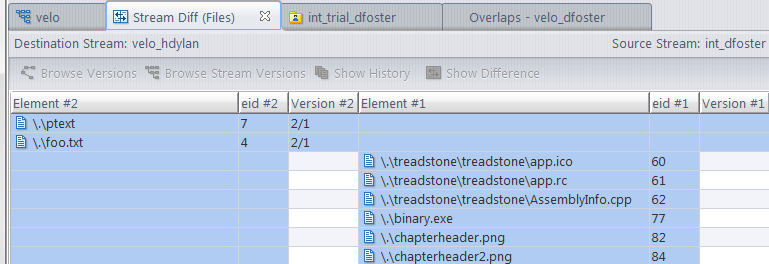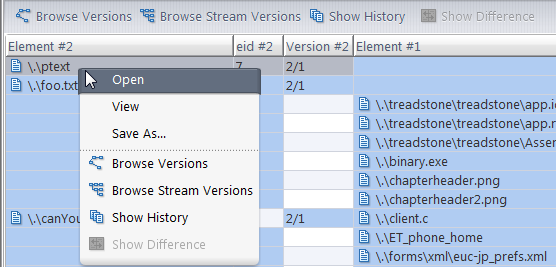The Stream Diff (Files) Tab
(Show Diff By Files command)
(Show Diff By Files command)
|
•
|
A new element has been added to one of the workspaces (Add to Depot command) or streams (Promote command)
|
|
2.
|
Choose the Show Diff by Files command from the selection's context menu, or click the
|
The Stream Diff (Files) tab contains a table, each row of which details one element. Above the table is the name of the Destination Stream (the one you selected with the  mouse pointer) and Source Stream (the one you selected before invoking the command).
mouse pointer) and Source Stream (the one you selected before invoking the command).
The pathname of the same element in the destination stream. If empty, the element is present only in the source stream. Note that a user preference controls whether the element pathnames are displayed in a single column, or in two columns.
The pathname of the element in the source stream. If empty, the element is present only in the destination stream. Note that a user preference controls whether the element pathnames are displayed in a single column, or in two columns.