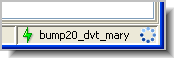The Update command displays the command's progress in a pop-up window. This window displays the filenames being processed one-at-a-time or in a scrolling text pane, depending on the setting of the Show Progress Log user preference.
(enabled after command completes) Display the entire Update log in a separate text-editor window.
(enabled after command completes, if there are only non-twin overlaps in the workspace) Merge overlapped files against the backing stream. You can opt to have trivial merges kept automatically. Non-trivial merges are displayed in a graphical merge window so that you can manually resolve conflicts.
The indicator disappears when the command completes. If an error occurs during command execution, the progress indicator changes to a flashing red error indicator: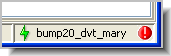
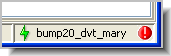
Close the progress box. If the Update command is still executing, cancel it.
Sometimes AccuRev is not able to complete an Update operation, typically because a file cannot be overwritten due to permissions, or because it is open in another application. In this case, you will see an "Update Failed" warning. Use the View Log File button on this dialog to display the details of the failure, which should allow you to troubleshoot and correct the issue. 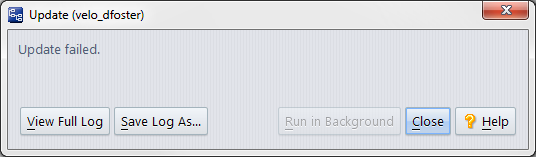
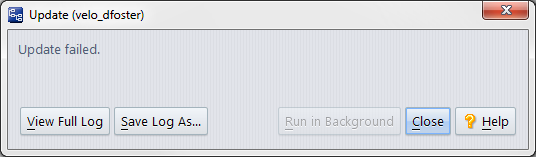
For a more detailed description of how Update does its work, see The Update Algorithm in AccuRev Technical Notes.