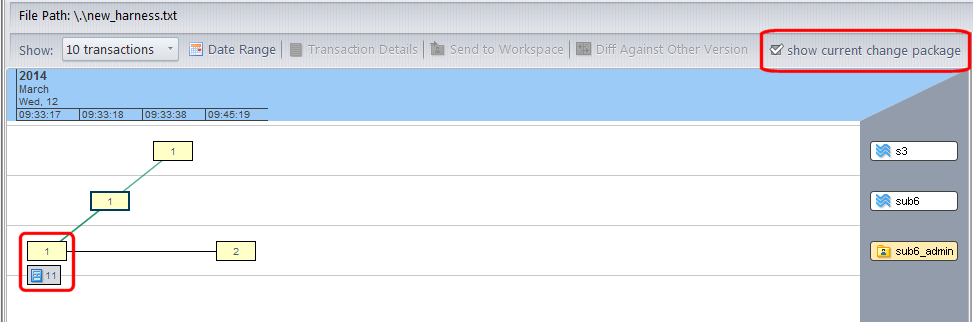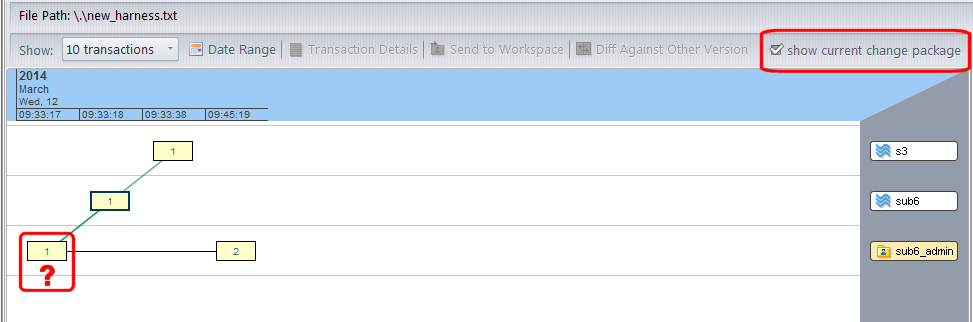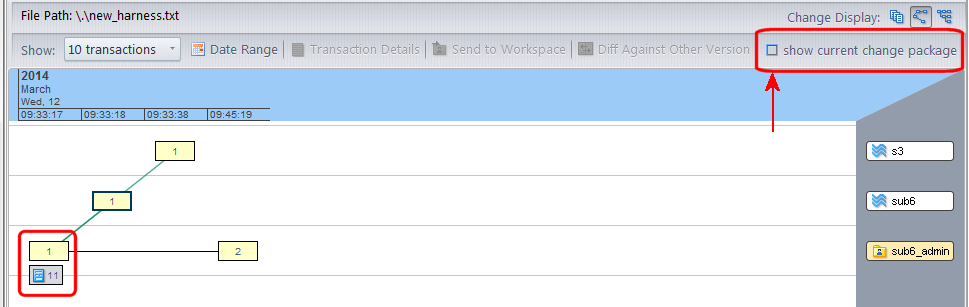By default, the Version Browser displays the change package that is currently associated with a given element version. In the following illustration, suppose that version 1 of the file new_harness.txt was promoted against issue 11. In this example, the Version Browser shows that --at the current time-- new_harness.txt is part of the change package for issue 11:
Imagine new_harness.txt is subsequently removed from the change package. If you view the Version Browser at that time, you will see that it no longer displays a change package for version 1 of new_harness.txt:
This is because --at this time-- new_harness.txt is not part of the change package for issue 11. It was promoted against issue 11 previously, and you can view this history by clearing the show current change package checkbox, as shown here:
The show current change package checkbox, which acts as a toggle, can be used to help understand why a previously promoted version does not appear to be associated with a change package.