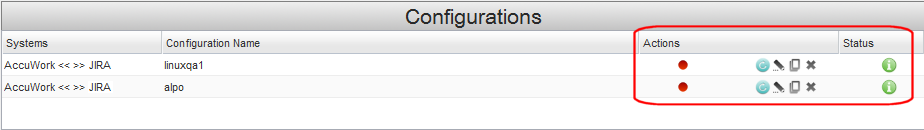|
Runs the AccuSync Configuration or synchronization pattern. When the configuration or synchronization pattern is running, the Run button changes to the Stop button.
Note: The Run button is gray by default. For an AccuSync Configuration, the Run button turns blue only after one or more synchronization patterns have been defined for the configuration. (You cannot run a configuration that does not have at least one synchronization pattern defined for it.)
|
||
|
Stops the AccuSync Configuration or synchronization pattern. When the configuration or synchronization pattern stops, the Stop button changes to the Run button.
See Stopping Configurations and Synchronization Patterns for more information.
|
||
|
See Making Changes to AccuSync™ Configurations for more information.
|
||
|
See Making Changes to AccuSync™ Configurations for more information.
|
|
See Understanding Synchronization Status for more information.
|
||
|
See Understanding Synchronization Status for more information.
|