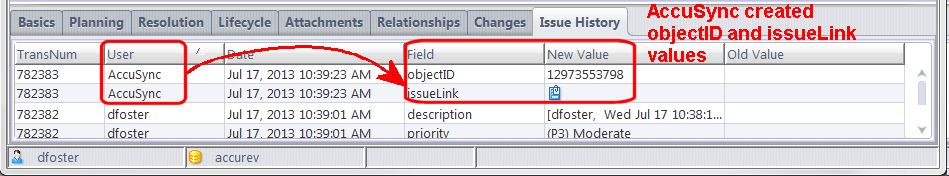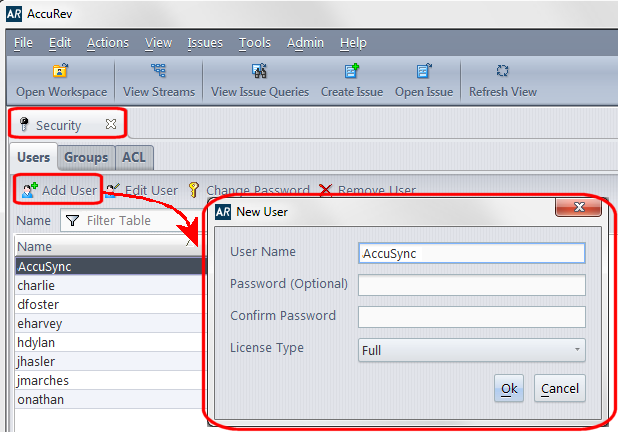Step 5: Create the AccuSync User
AccuRev recommends that you create a distinct AccuSync user in AccuRev and in your ITS, and that you use this user -- and only this user -- when specifying the connection settings in your AccuSync Configurations. The AccuSync user name you specify is the user AccuWork associates with changes made by AccuSync during synchronization. When a record is updated with changes resulting from synchronization (as when an objectID or issueLink value is created, for example), the AccuSync user name appears in the User column in the Issue History tab for that change, as shown here:
Tip: Consider creating different AccuSync user names in AccuRev and your ITS. For example, you might want to create the AccuSync user in AccuRev as accusync_ITS and the AccuSync user in your ITS as accusync_AccuWork. Having different AccuSync user names defined in each system can make it easier to understand which system originated a change when reviewing an issue record’s history.