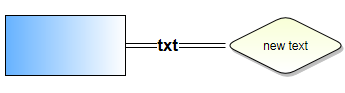Modifying Properties of Shapes
To change an item's properties:
- Select an item on the canvas to enable the properties panel on the right.
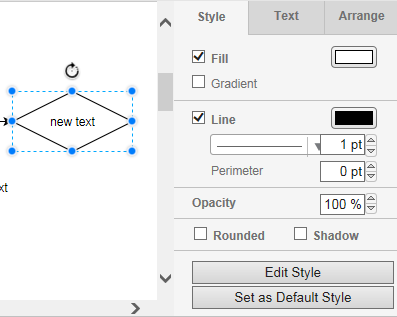
- Use the
Style,
Text, and
Arrange tabs to modify the appearance of your shape or connectors.