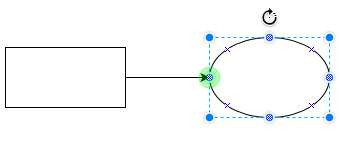Connecting Shapes
To connect two shapes:
- Hover over a shape to show its connection points.
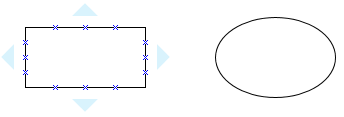
- Put your mouse over the one you want to use and it will turn green.

- Click and then drag-drop the connector on the green dot of the corresponding connection point.