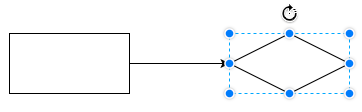Changing a Shape Type
To change a shape from one type to another:
- Select a shape from the gallery and drag it onto the middle of the existing shape you'd like to replace. The change icon appears:
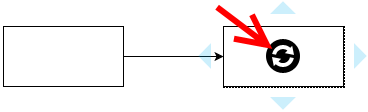
- Drop the shape and it is replaced.