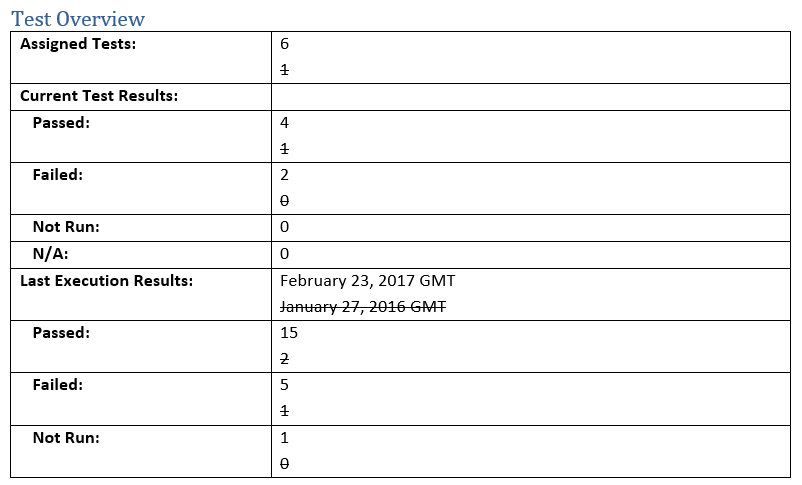Generating Plan Review Reports
The Plan Review Report focuses on showing items and related discussions. It optionally shows basic delivery data.
To compare two labels to each other, open a label view from the Time Machine, then follow the same steps as you would for comparison report to current view to a label. The report always compares the most recent label to the older label, regardless of the label you are viewing in Atlas.
-
Choose a Project from the
Projects list
 .
.
-
Click
 Report.
Report.
- Select Plan Review.
- Choose the Plan from the Plan list.
-
Check or un-check the information to include in the Report:
- Attribute
- Includes the User Defined Attributes for the Requirement.
- Relationships
- Includes a list of the items related to each Requirement.
- Tags
- Includes the Tags associated with the Requirements.
- Discussions
- Includes the Discussion threads associated with each Requirement.
- Delivery Tracking
- Includes the tracking status.
- System Attributes
- Includes system attributes.
- Page Breaks
- Creates page breaks between Micro Focus Atlas artifacts, such as Requirements and Stories.
- Test Overview
- Includes a test results overview table if test integration is enabled by the system administrator or project administrator.
- Optional: Choose a Time Label from the list to run a comparison of the current state to the Time Label state. Labels created after the plan was created display in the list.
- Click Generate. The Report is generated as a DOCX file and your browser provides the option to open or save the file.
Plan Review Report Example
The Plan Review Report contains a cover page and a table of contents. The cover page contains the Plan name, Project name, the type of Report, who generated the Report, and the date the Report was generated.
The body of the Report appears as:
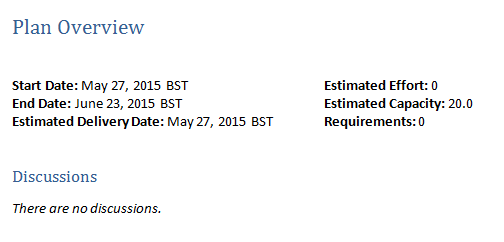
|
The remainder of the Report lists the associated Requirements, displayed the same as in the Requirement Report.
The Plan Review Comparison report shows changes in Test Overview, User Attributes, Relationships, Tags, and Delivery Status.
The cover page displays the label name and the date and time of the label, indicating that the report is a comparison.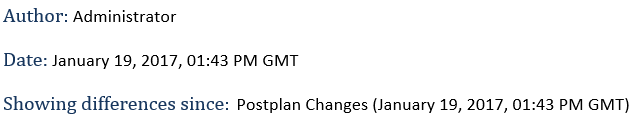
- CHG
- Changed
- UNC
- Unchanged
- DEL
- Deleted
- ADD
- Added
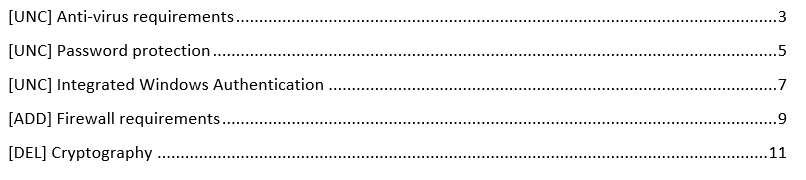
UDAs, Tags, and Requirements display changes with strikethrough text.
Descriptions show changes with comparisons and highlighted text.
Relationships display in a comparison table as follows:
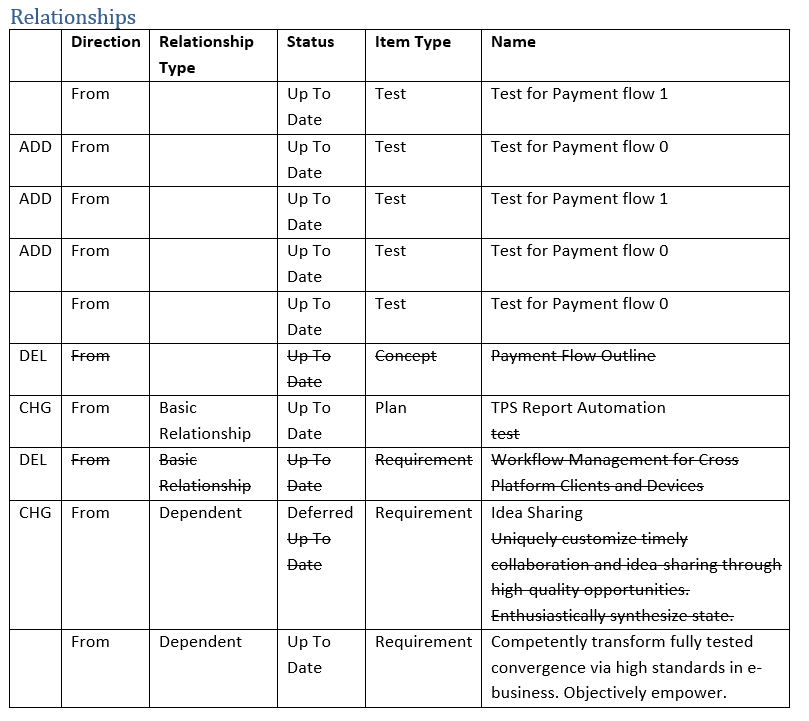
Delivery Tracking displays all deleted items at the end of the report.
Test Overview displays changes in test results and dates with strikethrough text as follows: