3.4 Editing Your Login Script
This option lets you edit or create the personal login script that runs when you log in.
Check with your network administrator before creating or changing a login script. Your administrator can tell you whether you should create a personal login script on your network, and can provide information on script syntax.
-
Right-click
 , then click User Administration for > Edit Login Script.
, then click User Administration for > Edit Login Script.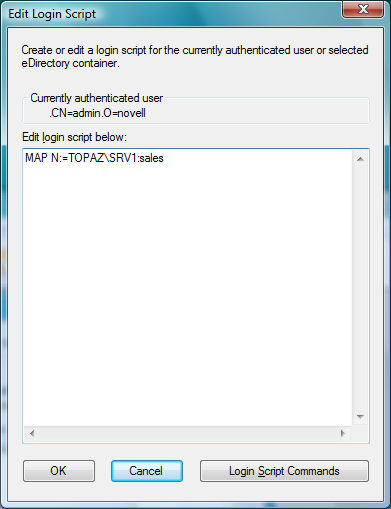
-
Make the changes you want to the login script.
For more information on login scripts, click Login Script Commands to open the Novell Login Scripts Guide.
-
Click OK.