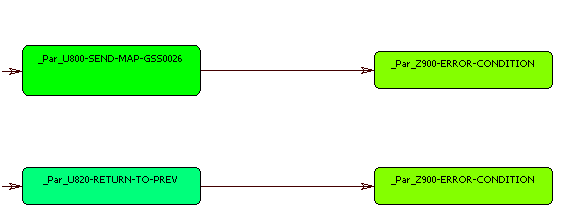Choosing the Diagram View
The Program Control Flow pane offers two views of program control flows, a subgraph view and a subtree view. The figures below show the same paragraphs in both views.
SubGraph View
The SubGraph view offers a cyclic representation of the information in the diagram. Items are drawn once. Relationship lines
cross. SubGraph views are often easier to understand than subtree views. Click
SubGraph mode
 on the toolbar at the top of the pane to select the SubGraph view.
on the toolbar at the top of the pane to select the SubGraph view.
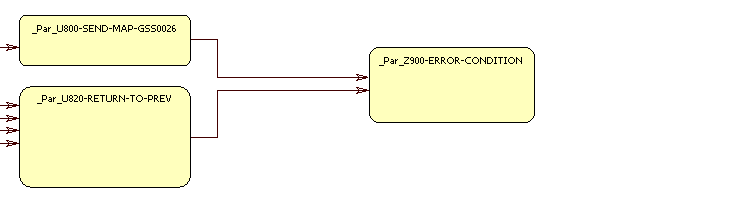
SubTree View
The SubTree view offers a linear representation of the information in the diagram. Items are represented as colored nodes and are drawn as many times as necessary. If two nodes are of the same color, they represent the same item and clicking on them would take you to the same location in the source code.
Relationship lines do not cross. Use this view if too many intersecting lines make a SubGraph view hard to read.
To select the SubTree view, click
SubTree mode
 on the toolbar at the top of the pane.
on the toolbar at the top of the pane.