Creating Tag Queries
Use tag queries to filter the objects in the Object List pane in more complex ways than the other panes allow. Create a tag
query as described below.
- Choose Query > New Query in the Tag Manager window. A dialog box prompts you to enter the name of the new query. Enter the name and click OK. The query is displayed in the Query pane.
-
Select the query in the Query pane and choose
Query > Edit Query. The Query window opens.
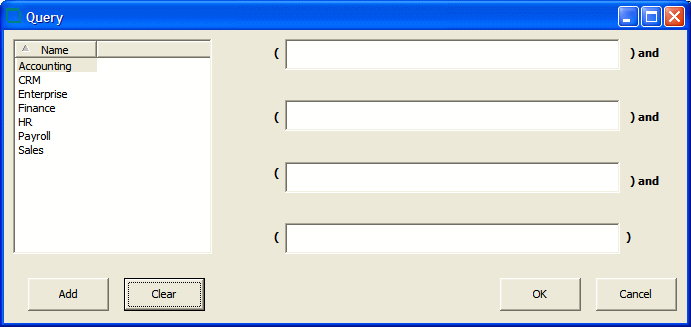
- Define the terms of the query. Click in the term field you want to define, then select the tag you want to add to the term definition and click Add. Tags added to the same term are ORed. Tags added to a different term are ANDed. Click Clear to clear the term definition.
- When you are satisfied with the query definition, click OK.