Customizing - Translations
Use the following parameters to specify character translation settings.
Configuration file parameters are included below with the following_font.
Note
If you customize the character translation tables when you populate the data tables the first time, you must use them on all subsequent updates or the data will be invalid.
Use external translation library
Parameter: eatran_dll_name
Enables the translation of 16-bit character sets from EBCDIC to ASCII using an alternate data
translation routine. The alternate data translation routine uses an external DLL, whose default name is DBEATRAN.DLL (dbeatran.so for UNIX) instead of the standard translation procedure. This DLL is dynamically loaded when this option is enabled. A Windows DLL named DBEATRAN.DLL is provided for translating Kanji data in DMSII to code page 932 for Japanese sites. If the DLL has a different name enter it in the provided edit box.
Configured Translations
Use this section to redefine how characters get translated. Enter the values that represent the EBCDIC character code and the corresponding ASCII character code in the edit boxes and select the Add button. The values will be included in the list generated below the input fields. All values must be entered as decimal numbers.
To delete one or more entries, select the corresponding check boxes in the list and select the Delete button.
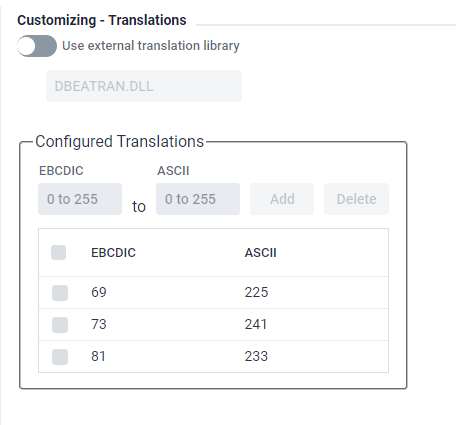
You cannot specify characters that are constant across national characters. These characters include the space, hyphen (-), single quotation mark ('), digits (0-9), and the alphabet (A-Z and a-z).