Data Items Properties
Getting there
Databridge Servers > Client Managers > Settings > Customize > (select a data set) > Relational tab > (select a data item) > Properties
The customizable properties for a data item are organized in the following sections:
These properties are dependent on the data type, the length of the item, and several other factors so the properties will vary from item to item, as we only show properties that are applicable to the specific item.
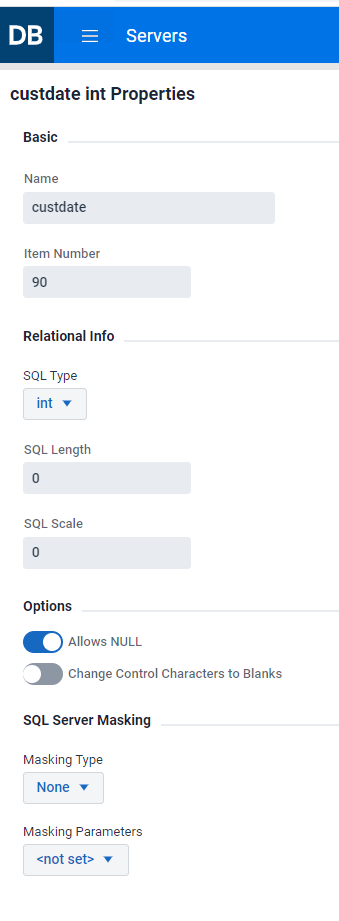
Basic Properties
Name
Represents the value of the item_name column in the DATAITEMS Client control table for the item. You can rename an item by typing the new name in this input field. The name must conform to the database naming convention, it cannot be a reserved word in the database, and it cannot be a duplicate of another column.
Item Number
This entry represents the value in the item_number column of the DATAITEMS Client control table. It determines the position of the item in the DATAITEMS client control table. The "create table" statement used to create the table includes the column in this order. After a DMSII reorganization occurs, this may not match what is actually in the table, as new columns get added using an "alter table add column" statement that adds them to the end of the table. The order of items will affect stored procedures, as the order of the parameters must match what is in the control tables. If you renumber items you will need to run a Generate Scripts and a Refresh command for the data set to remedy this situation. The client number columns are in increments of 10 to make it easier to rearrange them by modifying the item number.
Tip
Do not renumber key items, as the client expects them to be at the start of the table.
Relational Info
This section contains information about the SQL type. The SQL type can be changed by using one of the options in the SQL type list box by selecting the down arrow. Select the desired item from the list. If the selected SQL type has a length or scale, the data type must have a value of greater than equal to the original value, as specifying a smaller value would result in data truncation.
Options
This section has two configurable properties as seen below:
Allow Nulls
This property gets the initial value from the configuration parameter allow_nulls, which only
applies to items that are not keys. This property corresponds to the DAOPT_Nulls_Allowed bit in the
da_options column of the DATAITEMS table entry. This bit can be changed as long as the item is not a key. In the case of a MISER database, when the parameter use_nullable_dates is set to True and there is only one key that is a MISER date, it will allow nulls.
If you have more than one MISER date that is a key and the parameter use_nullable_dates is set to True you will get an error.
Change Control Characters to Blanks
This property gets its initial value from the configuration parameter convert_ctrl_char. This property corresponds to the bit DAOPT_FixAlphaChar in the da_options column of the DATAITEMS table entry.
SQL Server Masking
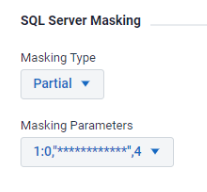
This property only applies to the SQL Server client. This property allows you to apply data masking to the column by adding the appropriate specification to the column definition in the DDL. The Databridge Administrative Console breaks this down into two components, which are the Masking Type and Masking Parameters.
Masking Type
The following masking types are defined:
- no masking
- default
- random
- partial
These are presented using a list-box from which you can select the desired type. The last two entries have parameters which are supplied in the Masking Parameters list box. The random function applies to numeric items and has two parameters. The minimum and maximum values for the random numbers will be displayed instead of the actual value for the column.
The partial function applies to character data and has three parameters, the number of characters to show at the start of the data, the mask for intermediate characters in the data, and the number of characters to show at the end of the data. For example, you could enter a 0 character at the start and 4 at the end to show the rest of the data as asterisks.
Masking Parameters
The Administrative Console implements the parameters as an array of strings whose entries are defined in the configuration file and associates them with an index value in the range 1 to 100. These parameters do not include the parentheses. The masking_info column of DATAITEMS, which defines the masking function and the index of the corresponding parameter string, does not include the parentheses. The format of the masking_info column (which is an int) is 0x00nn000m, where m is the masking function code and nn is the index into the masking table.
Example
For example, with a value of 0x00010003 for masking_info, which represents a masking type of 3 (random masking), and with its parameters represented by the masking_parameter[1] entry in the configuration file. This parameter could be "0,100" which would result in the masking function "random(1,100)" being used in defining the data mask for the column.
You can reuse masking_parameter entries. The index must be between 1 and 100. Refer to the SQL Server documentation for details on how data masking works.
This information is used to make the line for the column accountno in the DDL look like the following:
accountno varchar(16) masked with (function='partial(0,"************",4)') NULL,