Data Table Properties
Getting there
Databridge Servers > Client Managers > Settings > Customize > (click on data set) > Relational > Settings > Properties
The customizable properties for a data table are organized in the following sections:
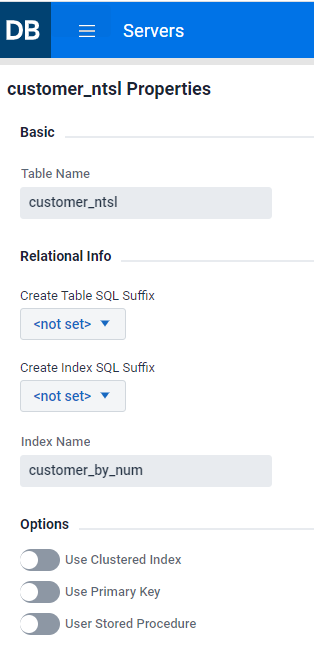
Basic Properties
This section has one updatable properties, Table Name.
Table Name
This entry represents the value of the table_name column in the DATATABLES Client control table for the item. You can rename a table by typing the new name in this input field. You must use a name that conforms to the database naming conventions, while also avoiding names that are reserved words in the database or that duplicate other table names in the database. When a table is renamed, all the entries in the DATAITEMS Client control table for the table in question need to be changed to have the new table. This process is handled automatically by the Administrative Console to simplify the process of renaming a table.
Relational Info
This section has two entries Create Table SQL Suffix and Create Index SQL Suffix. The entries allow you to add optional extensions to the "create table" and "create index" SQL statements for the table. Use these entries to control how the table allocates more space when it is full, or to add a TABLESPACE specification for the table in the case of Oracle (filegroup in the case of SQL Server).
The suffixes are defined in the Client configuration file using the create_table_suffix[n] and create_index_suffix[n] parameters. These parameters allow you to pick a string from the corresponding list and set the create_suffix or index_suffix columns in the DATATABLES Client control tables to be the index of the selected string. Refer to the Configure command in the data source's Settings menu to find out more about SQL suffixes.
Options
This section has three editable properties Use Clustered Index, Use Primary Key and User Stored Procedure.
Use Clustered Index
(SQL Server only) This option corresponds to the dt_options bit DTOPT_Clustered_Index in the DATATABLES Client control table, which gets its initial value from the parameter use_clustered_index. See the Databridge Client Administrator's Guide for details on the various index types.
Use Primary Key
This option corresponds to the dt_options bit DTOPT_PrimaryKey in the DATATABLES Client control table, which gets its initial value from the parameter use_primary_key. See the Databridge Client Administrator's Guide for details on the various index types.
User Stored Procedure
This option only applies to MISER databases. It is used to make the client run the stored procedure m_tablename
to process a CREATE record for the table, instead of handling it like a normal CREATE record.
This option corresponds to the bit DTOPT_UserSP in the dt_options columns of the DATATABLES Client control table.