Window Contents
This section describes the fields listed in the Distributed Exporter window as shown below:
Figure 1. Distributed Exporter
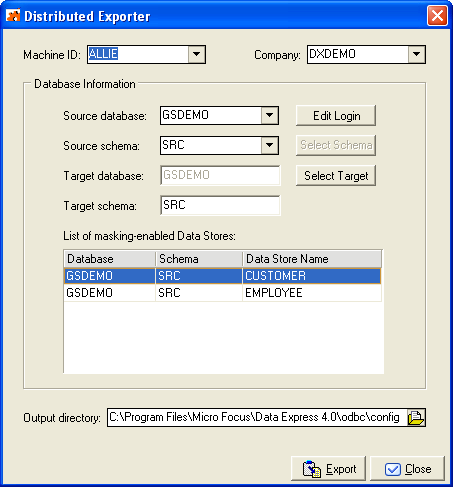
To export from the Data Masking module, you need to provide the following input:
- your workspace (machine ID, company)
- your source data store credentials (source database, source schema, source user ID/password)
- For a data store that you will access using the ODBC Extension, the source database is an ODBC DSN configured to access that data store.
- For a data store that you will access using the Oracle Extension, the source database is a BDE alias configured to access that data store. For more information, see Appendix Oracle Alias Creation in your Getting Started with Distributed Data Stores guide.
- your target data store credentials (target database, target scheme, target user ID/password)
- For a data store that you will access using the ODBC Extension, the target database is an ODBC DSN configured to access that data store.
- For a data store that you will access using the Oracle Extension, the target database is an Oracle TNS service name configured to access that data store. For more information, see Appendix Oracle Alias Creation in your Getting Started with Distributed Data Stores guide.
- directory where you want to place output files for Extension Technology (Output directory)
Note: If the source database and the target database are the same, the schemas cannot be the same.
In addition, if you are using ODBC-enabled data stores, you can provide multiple sets of source and target data store credentials.
Note: If you use the Distributed Exporter utility on one machine, and do your masking on another, make sure that the target ODBC
DSN matches the ODBC DSN used for the actual masking. Similarly, if you use the Oracle Extension, make sure your Oracle TNS
service names match.