3.4 Understanding Trigger Custom Attributes
When you configure a trigger, you can use the Custom Attributes tab to create custom attributes and values the trigger passes to each work item it initiates. Process Authors can use the Input Builder to reference the trigger custom attributes in conditional connectors and activities.
NOTE:
-
Process Authors can also define custom attributes at the work item level. For more information about defining custom work item attributes in a workflow, see Customizing Work Item Attributes.
-
If a custom work item attribute has the same name as a trigger custom attribute, the value in the custom work item attribute overrides the value in the trigger custom attribute.
If multiple triggers pass custom attributes with the same name, the Input Builder displays one set, which represents all trigger custom attributes with the same name.
For example, you can associate the following triggers with the Start of Workflow activity:
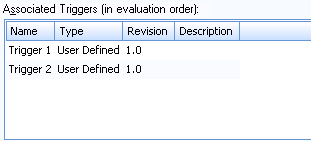
If Trigger 1 initiates a work item from the workflow, it passes the following trigger custom attributes:
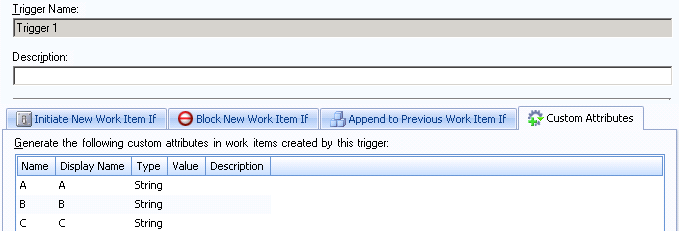
If Trigger 2 initiates a work item from the workflow, it passes the following trigger custom attributes:
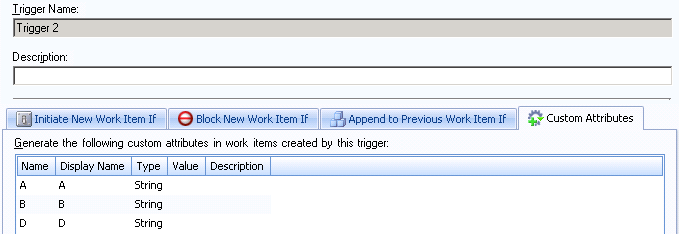
When you use the Input Builder to reference a trigger custom attribute, you see the following list:
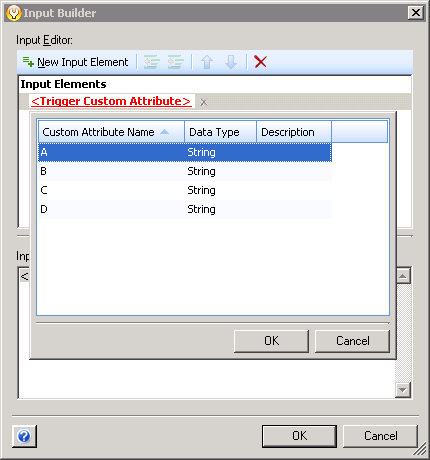
In the list of available trigger custom attributes, A and B represent sets of multiple trigger custom attributes with the same name from different triggers. Combining multiple trigger custom attributes into a single set allows you to reduce the amount of logic you need to add to the workflow at design time. You can configure the workflow to reference only one trigger custom attribute, regardless of which trigger initiated the work item. For more information about using the Input Builder to reference trigger custom attributes, see Understanding the Input Builder.