Setting BDF Search Options
BDF search options control the types of comparison BDF performs, the columns it displays in the output, the name and location of the output file, and how it handles copybooks.
- Choose Options > Search Options. The BDF Options window opens.
- In the BDF Options window, choose General Analysis if you want to compare items on the basis of the minimum number of executable statements they contain. Enter the number in the Minimum Paragraph Size or Minimum Program Size field. An entry of 0 means that all items satisfy the test.
-
Choose the type of comparison you want to perform. If a pair of paragraphs or programs fails to satisfy the specified value
for the comparison, the pair is excluded from the report. Select:
- Paragraph Analysis or Program Analysis if you want to compare the statements in the pair for their minimum similarity on the Levenshtein edit distance metric. Select
Perform Exact Text Match if you want to compare the entire text of the pair (including paragraph names, parameter names, comments, and blank lines)
for exact matches.
Tip: Select Compact Report if you want the output to show items with 100% similarity in a numbered group, rather than with a line for each pair.
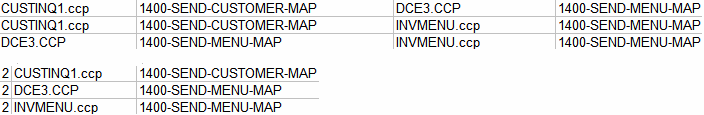
- Common Part Analysis if you want to compare the statements in the pair for their minimum similarity on the longest common sequence (LCS) metric.
- Paragraph Analysis or Program Analysis if you want to compare the statements in the pair for their minimum similarity on the Levenshtein edit distance metric. Select
Perform Exact Text Match if you want to compare the entire text of the pair (including paragraph names, parameter names, comments, and blank lines)
for exact matches.
- For either type of comparison, select Perform Data Flow Analysis if you want to perform an additional test to determine whether similar items perform data flow operations with the same pattern.
- In the Output File Name field, enter the pathname of the BDF output file. In the Directory for temporary files field, enter the pathname of the directory for temporary files.
-
Specify copybook handling. Select:
- Exclude paragraphs in all copybook to copybook comparisons if you want to prevent comparison of a paragraph in a copybook against any paragraph from any copybook, including the same copybook.
- Disable same copybook comparison if you want to prevent comparison of a paragraph in a copybook against any paragraph in the same copybook.
-
In the Report Columns group box, select:
- Copybook to include the Copybook column in the output.
- Coordinates to include source code coordinates in the output.
- Number of statements to include the number of statements in an item in the output.
- Number of common statements to include the number of common statements in an item in the output.