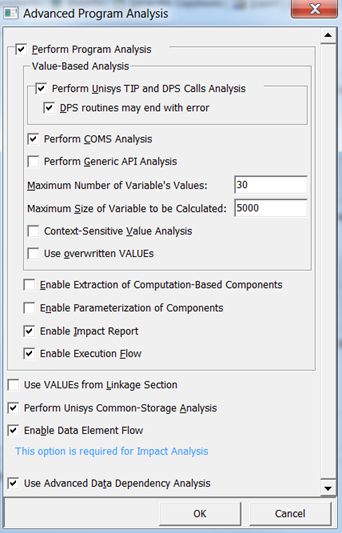Preparing for Analysis
By default, EA analyzes variable values up to 1000 bytes in size. As this is not enough for Hogan support, you need to change the project options. Go to , select COBOL File and click Advanced.... Then, in the Advanced Program Analysis window, change the value in the Maximum Size of Variable to be Calculated option from 1000 to 5000 as shown in the following screenshot: