Configuring iFileshare for Single Mode
The single mode configuration for iFileshare consists of one iFileshare server, with no standby servers. Configure an Enterprise
Server region to use iFileshare in single mode using one of the following methods:
- Enable the Fileshare Integrated option in your chosen SIT, then specify the SIT in the CICS tab in the Mainframe Subsystem
Support section.
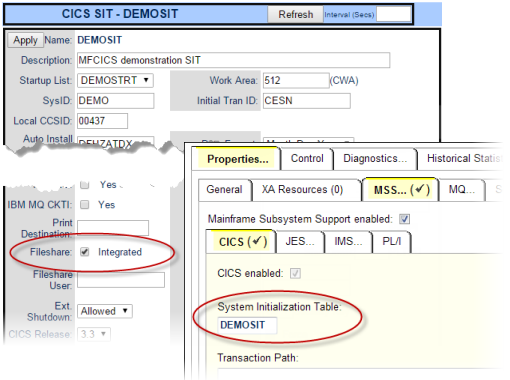
- Use the environment variable to configure the server.
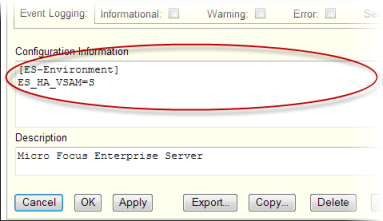
The region's system directory becomes the iFileshare default directory; I/O operations will be performed from this directory.
This configuration provides a Fileshare server accessible to users within the Enterprise Server region, by prefixing ES- before the region's name; for example, if the region is called FSsvr, the name by which to access it is ES-FSsvr. For external users to access the iFileshare server, see Additional iFileshare Configuration.