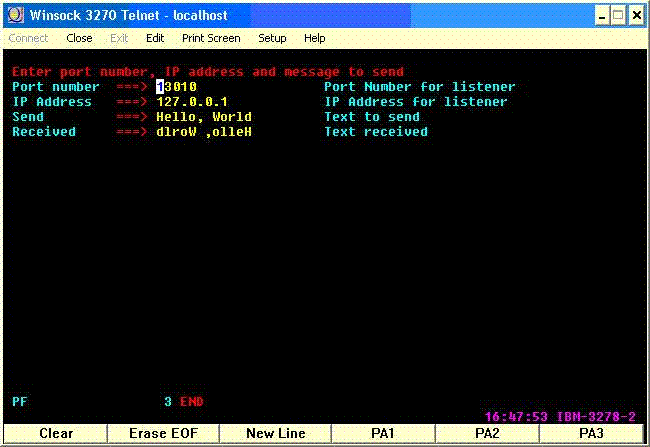Testing that EZASOKET Support is Correctly Installed and Configured
Using the transaction EZAC, alter an existing listener or define a new listener to test the supplied transaction EZPI as show below:
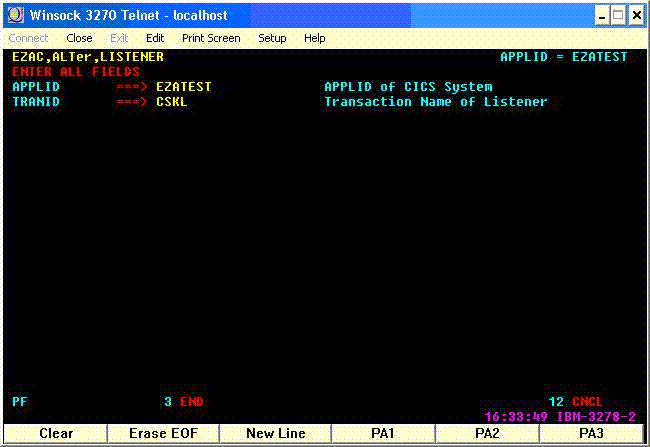
You can use any available port, but you must ensure that the fields TRANTRN and TRANUSR are set to NO.
You cannot use the same TRANID for more than one listener within a CICS region. Therefore, if you want to create a second instance of a listener, you must define a new transaction in a group specified in your startup list. For example, to create a new instance of the default listener, you create a new transaction and associate it with the default listener program, EZACIC02. You then use EZAC to create a new listener definition with the new transaction name as the TRANID.
Start the listener using EZAO. Once the listener has been started and the message EZY1291I appears on the console.log, run the demo transaction EZPI as shown in the examples below:
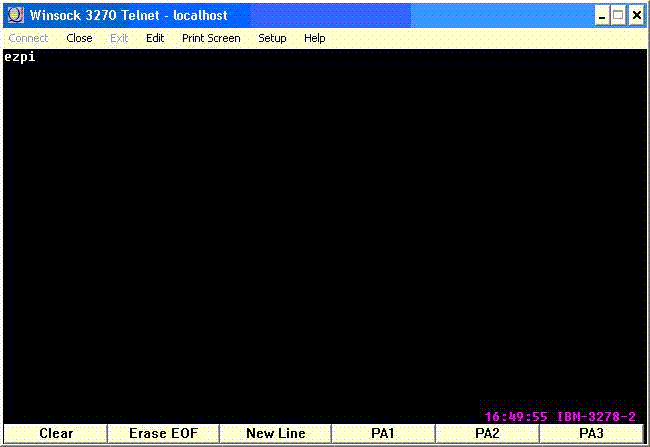
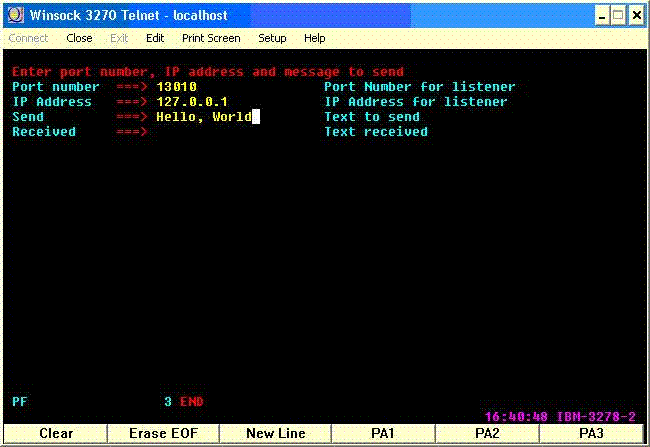
If everything is correctly installed and configured, you will get your message in reverse order in the Received field.