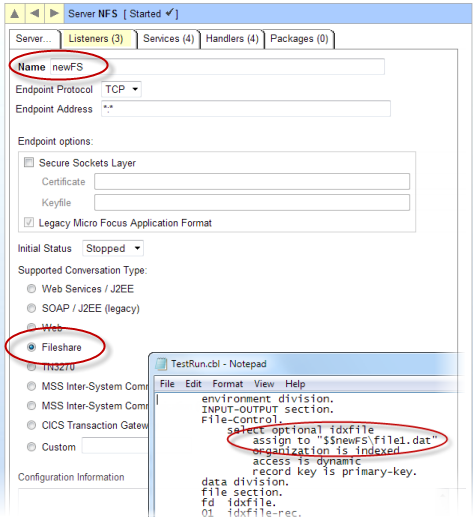Additional iFileshare Configuration
Enabling recovery options
iFileshare supports both rollback and rollforward recovery, but you must enable advanced recovery logging before the region is started.
To do so, create a database reference file, named dbase.ref, in the region's system directory; for example:
fs /d dbase.ref /ltf logtrans /ltt f
For files that you want to be able to restore using the rollback and rollforward recovery processes, run the following command for each file:
fs /d dbase.ref /f <file-name>
where <file-name> is the name of the data file that will use advanced recovery logging.
With advanced recovery logging enabled, single mode iFileshare is able to recover from a Fileshare failure or restart. Upon restarting, a new transaction log is created and a rollback recovery is performed. The recovery process is unable to recover in-flight transactions, and for those clients that were mid-transaction when the failure/restart occurred, the following message is displayed:
9/130 file status (connection to Fileshare re-established)
For iFileshare, the basic recovery logging is deprecated.
Enabling tracing
To enable tracing for an iFileshare server, you must use the FSVIEW command line utility; at the command prompt, type:
fsview<Enter> server set <listener-name><Enter> trace toggle<Enter>
You can confirm that tracing is set for the iFileshare server by then typing server get.
Exposing the server to external users
To expose the iFileshare server to users outside of the Enterprise Server, you must create a fileshare listener for the iFileshare server region; this must have a different name to the name of the region. You can then send your I/O operations via the iFileshare server using the $$<listener-name> syntax, or by creating a file handler redirection module configuration file (see Configuring Your Fileshare Client).