Run a Test Program to Verify Replication
Once you have verified that the high availability group is configured correctly, run the following COBOL program to demonstrate
that the replication process is working correctly within the group. This program creates a data file, the name of which was
added to the
dbase.ref file in an earlier step. When the program has finished, the data file (file.dat) should have been created on the primary server (RED), then replicated to the standby servers (GREEN and BLUE).
-
In a separate directory to any of the system directories (for example,
c:\HA on Windows platforms), create a new file called
runner.cbl, then paste the following code into it and save the file:
$set callfh"FHREDIR" environment division. configuration section. input-output section. file-control. select optional idxfile assign to disk "file.dat" organization is indexed access is dynamic lock mode is automatic record key is idxfile-primary-key file status is file-status. data division. file section. fd idxfile. 01 idxfile-rec. 03 idxfile-primary-key pic 999999999. working-storage section. 01 file-status. 05 status-key-1 pic x. 05 status-key-2 pic x. 05 binary-status redefines status-key-2 pic 99 comp-x. Procedure Division. open output idxfile move 0 to idxfile-primary-key perform 100 times perform 20 times add 1 to idxfile-primary-key write idxfile-rec end-perform commit end-perform close idxfile stop run. -
From an
Enterprise Developer command or shell prompt, type:
cobol runner.cbl int();
The COBOL file is compiled to an .int file.
-
In the same directory, create the
fhredir.cfg file that is specified in the COBOL program, then paste the following options into it and save the file.
/s FS1 /um /ra 5 /rd 5000 /cm ccitcp
See Fileshare Client Configuration Options for details on each option.
-
Run the program by typing the following:
run runner.int
Tip: While the program is running, on the Enterprise Server Administration home page, for the primary server, click to show the open file within Fileshare.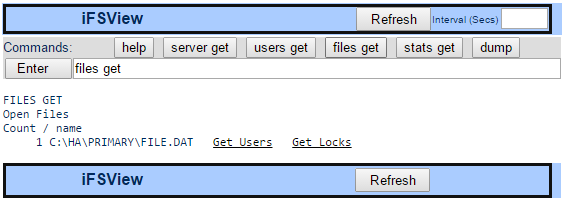
- When the program has completed, check the system directory for each server: they should each contain file.dat. This verifies that replication is working correctly within the group.