Configuring Remote Servers in a High Availability Group
If your high availability group includes one or more servers that are hosted on a remote machine, there is additional configuration that must be performed before the group is started. The MFCC configuration file (mf-client.dat), which determines where to locate a FIleshare server, only specifies the localhost by default: therefore, you must update it with the address and MFDS port number of any machines in the group that are remote to you. Without this change, the group will not be able to automatically fail over to a remote server.
In the following example, we have a group configured with a primary server on a UNIX machine (suse11v1ax), a standby server on a Windows machine (home-win7), and a second standby server on the same UNIX machine as the primary server (suse11v1ax).
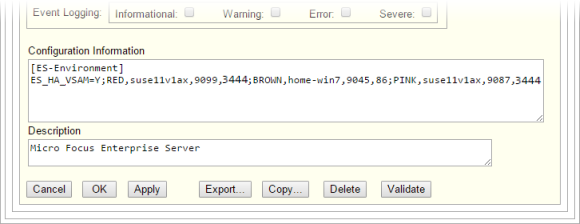
In order to process I/O requests to the iFileshare server from the Windows machine or to fail over to the Windows machine from the UNIX machine, you must add the line mrpi://suse11v1ax:3444 to the mf-client.dat file on your Windows machine (3444 being the port on which MFDS is running for the region, as configured in the ES_HA_VSAM variable), as indicated in the screen shot. (If your group had servers on other machines, you would need to add those entries too.) These entries should be ordered with the primary server location first, the first standby server next, and so on; this order is determined by the order in which the servers are specified in the ES_HA_VSAM environment variable.
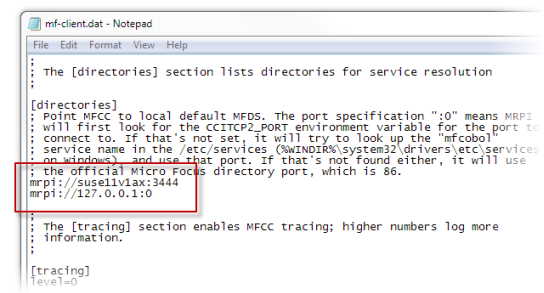
Once this configuration is complete, you should be able to process requests to the iFileshare server from the Windows machine. If the group failed over to the Windows machine (server BROWN, home-win7), then you would have needed to repeat a similar process on the UNIX machine (before the group was started), by updating the mf-client.dat file with the name of the Windows machine (that is mrpi://home-win7:86).