To Enable the Auto-install Exit
This procedure demonstrates how the auto-install exit is enabled for a CICS region using the
Enterprise Server for .NET Administration UI:
- In the Tree pane under Regions, select the CICS region to edit. See 1 in the diagram below.
-
In the
Actions pane, select
Edit CICS Resources. See
2 in the diagram below.
The CICS resource definition file appears in the editor in the Results pane.
- Expand the SIT node and select the region's SIT. The Properties window will display the selected SIT's properties.
- Toggle the value of the Terminal Auto-install property in the User Exits category from False to True. See 3 in the diagram below.
-
Choose
, or click the
Save icon in the toolbar to save the file. See
4 in the diagram below.
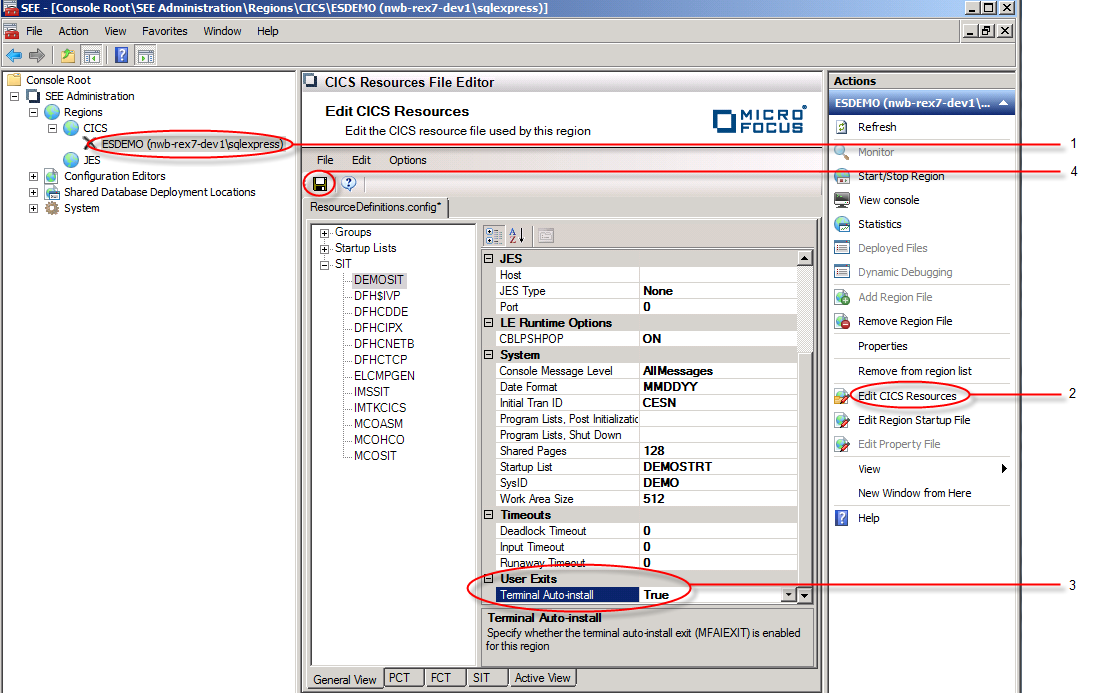
You must cold-start the region for the changes to take effect.