To Configure and Start the Listener for the ESDEMO Region
The default listener configuration file installed with the product includes a TN3270 port configuration for the ESDEMO region
specifying port 9023. This is the port that a 3270 client such as Rumba would use to connect to the region. You only need
configure the database server details to use this listener with the ESDEMO region.
Note: Stopping and re-starting the
seelistener service starts the listener with the latest configurations.
Use the following procedure to configure and start the listener for the ESDEMO region:
- In the Tree pane, click . See 1 in the diagram below. The Listener Configuration Editor view is displayed in the Results pane.
-
Click the
File Open icon. See
2 in the diagram below.
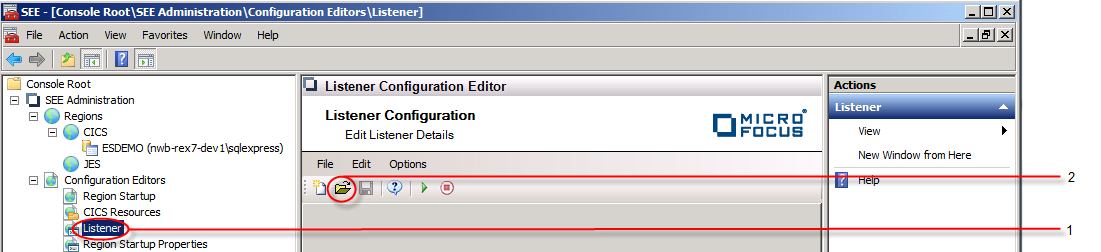
The standard Open File dialog opens.
-
From the Open File dialog, navigate to the product installation folder where the file
seelistener.exe.config resides, select it and click
Open. See
3 in the diagram below.
- For 32-bit systems, this file is in %ProgramFiles%\Micro Focus\Enterprise Developer\binAnyCPU\SEE
- For 64-bit systems, this file is in %ProgramFiles(x86)%\Micro Focus\Enterprise Developer\binAnyCPU\SEE
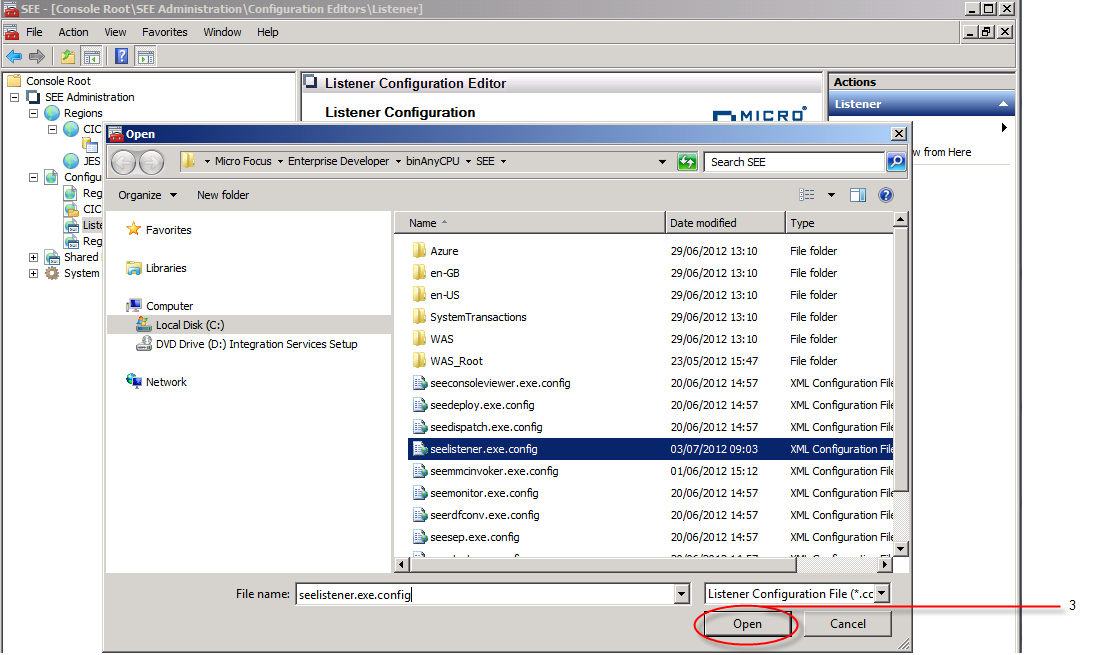 The configuration file opens in the
Listener Configuration Editor in the
Results pane.
The configuration file opens in the
Listener Configuration Editor in the
Results pane.
- In the Listener Configuration Editor, expand the Regions item and select the ESDEMO region. See 4 in the diagram below.
-
Enter your database server instance name in the value field associated with the
Database server instance property. See
5 in the diagram below.
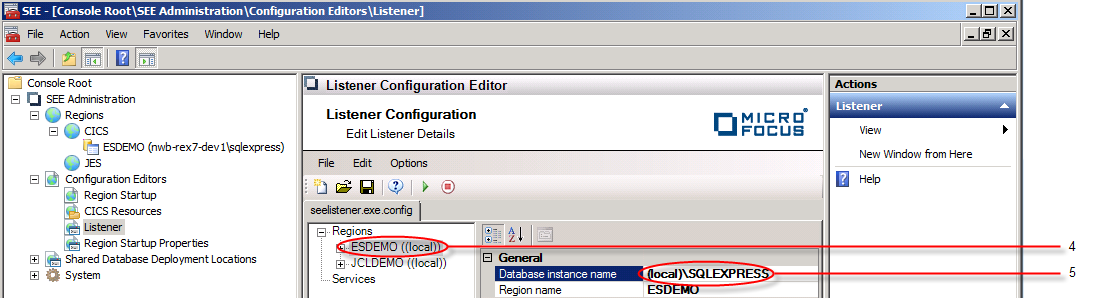
- Expand the ESDEMO region node and verify that there are three child nodes: HTTP, MFBINP and TN3270. Select the TN3270 node and verify that the Port property value is 9023. See 6 in the diagram below. This is the port that you will need to configure for your TN3270 emulator to allow it to connect to the region.
- Click either , or the Save icon on the toolbar to save the file. See 7 in the diagram below.
-
Click either
, or the
Start Listener icon on the toolbar to start the listener. See
8 in the diagram below.
Note: If the listener is already started, you must stop it and then re-start it for your configuration changes to take effect.
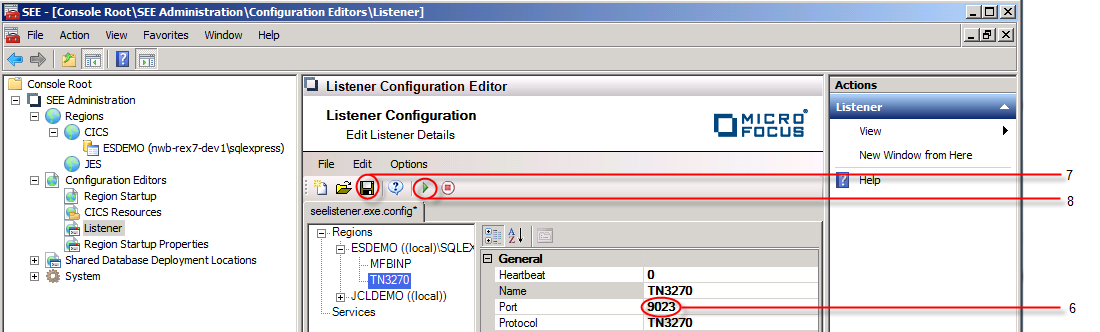
The listener is started and is available to receive TN3270 client connections for the ESDEMO region.