To Start a JES Region using a Spool Housekeeping Archive
To start a region using the spool and catalog from an archive created by MVSSPLHK, the archive location must be configured
in the region start-up file. To do this:
- Open the region startup file using the Enterprise Server for .NET Administration UI's Region Startup File Editor.
- Select the Region node in the Results pane. See number 1 in the diagram below. A properties window is now displayed to the right-hand side of the Results pane.
- Locate the General category in the properties window and enter the archive location as the value of the Use spool archive property. See number 2 in the diagram below. Alternatively, click the ... button to right of the property value field to display the Spool Archive Location dialog, from which you can select the required location.
-
Click either
File > Save, or the
Save icon in the toolbar to save the file. See number 3 in the diagram below.
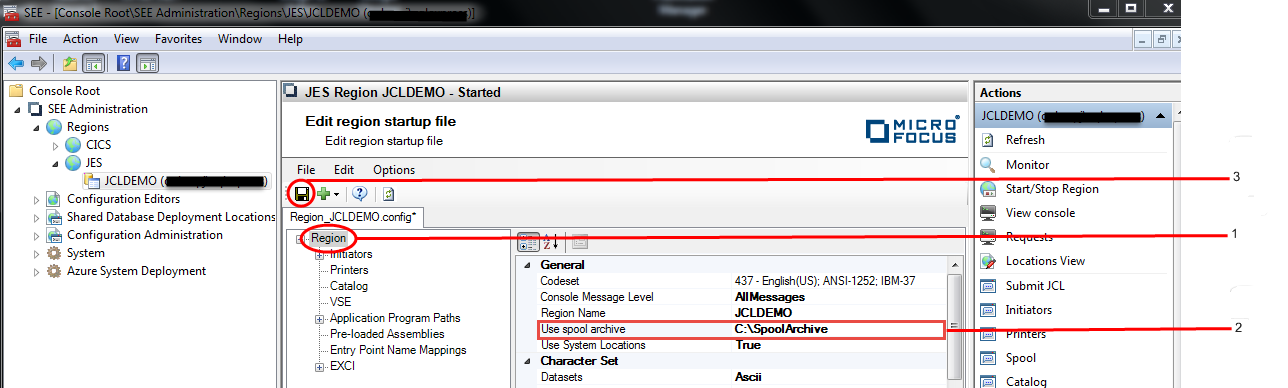
You must cold-start the region for the changes to take effect.