Configure the Region for Debugging
As an alternative to configuring the region definition file, you can enable dynamic debugging once the region starts.
If you start debugging from within Visual Studio, and the Dynamic Debugging is not enabled, you will be offered the opportunity to switch it on for that session.
- Open Enterprise Server for .NET Administration utility.
- Select the ESDEMO region and edit the region's startup file.
- In the Region startup file editor, select Region.
-
In the right pane under
Debug, set
Allow Dynamic Debugging to
True.
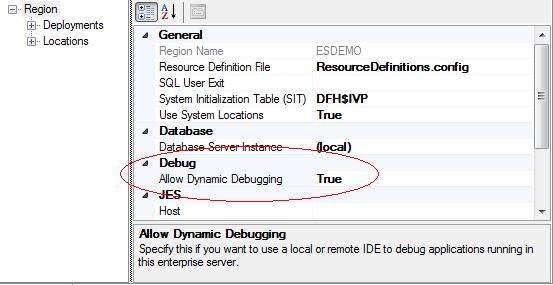
- In the left pane, select Locations.
- Right-click Application Map Paths and choose . Add the configured debug output folder. If multiple locations are listed, ensure that the folder you add is at the top of the list. This ensures that the region uses the debug version of the ACCT transaction rather than the non-debug version.
- Repeat the previous step to configure the location for Programs.
- Save the region startup file, then stop and cold-start the region.