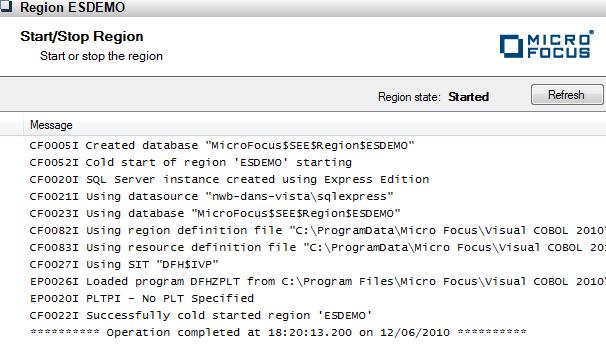To Start the Demonstration CICS Region
- In the Tree pane under CICS->Regions, select the ESDEMO region.
-
In the
Actions pane, click
Start/Stop Region.
The Start button appears at the bottom of the Results pane, along with the Cold Start and Warm Start options.
-
At the bottom of the
Results pane, ensure that the
Cold Start option is selected. Click
Start.
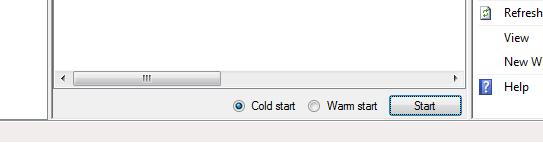
Output from the start process appears in the Results pane. Details for any errors that occur are displayed here.
The start process generates messages to show the progress, and confirm that the region starts. Once the region starts, it is available to handle 3270 terminal connections.