Start Debugging
For this stage, use the listener that you configured in the installation verification procedure. See To Configure and Start the ESDEMO listener in the online help for instructions.
- In the code, scroll down to the Procedure division, and set a breakpoint on the first line: EXEC CICS HANDLE CONDITION MAPFAIL(NO-MAP)
- Set any other breakpoints that you would like.
- Press F5 to start debugging If dynamic debugging is not set in the region definition, you will be offered the opportunity to enable it . If the Region is not started, you will be asked if you wish to start it
-
A Rumba embedded terminal window is started and connects to the configured TN3270 port
The Sign on to CICS login screen appears.
-
Clear the screen, and enter
acct to start the transaction.
In Visual Studio, the code breaks at the set breakpoint.
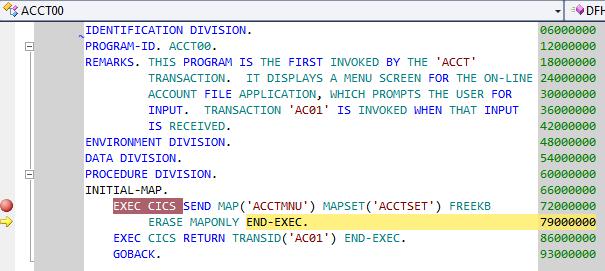
- Use the debug actions to step through the code as required, and to set additional breakpoints as required.
- To stop debugging, choose from the Visual Studio menu.
- If the region was self started, it will now stop.