Execute DB Calls at Events
Typically, you define calls that execute at an event. You can also define calls that execute anywhere that you can perform a paragraph.
For example, you might want to store in a log record the error messages that end users receive when querying a customer order record. To do this, you would follow this procedure:
- First, you define a call that stores the log record.
- Then, on the Attributes dialog box for the call, you select the *User value for the Program Function field. The default name of the paragraph to which Online Express writes the user call is in the Paragraph Name field on the Attributes dialog box. You can override the default name.
- Next, you would execute the paragraph at the Post-Screen-Read event on the Action/Event Editor for your Screen control name.
- Then, you would write and execute custom code at the After Access event on the DB Call Tailoring Editor to move the error messages to the log record.
The following figure shows what the completed call might look like on the Database Access Summary window.
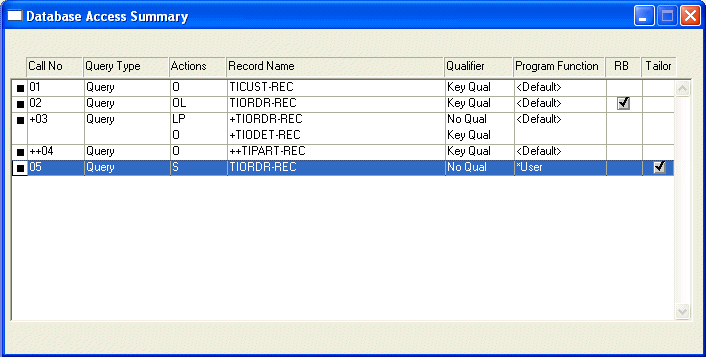
When performing a User call from an input edit, first perform the default AMB-generated paragraph, PX-INIT-PARAGRAPH, which initializes several AMB input edit flags. These flags include:
OK-TO-PROCEED APS-EDIT-MESSAGE APS-EDIT-ERROR-FLG APS-EDITS-PASSED APS-EDIT-CTR APS-EDIT-ALL-OK