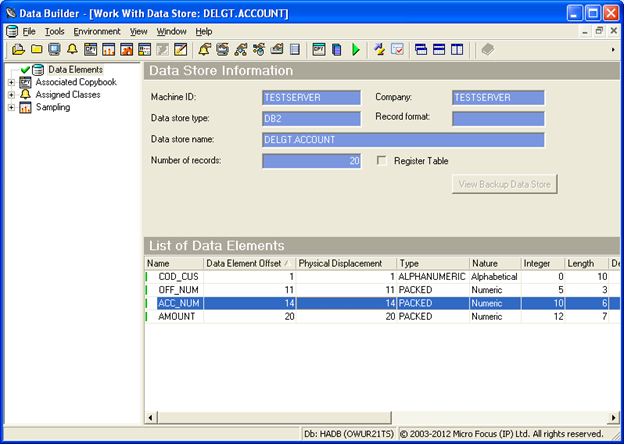Data Inventory Phase
You must have a workspace and a group created before starting the data inventory phase.
To catalog DB2 tables, Data Manager requires information about the structure of each table. The information is provided in a flat file of a specific format as described in the Data Model Guide. You generate the flat file by executing the CUINFIL clist from a Data Manager command prompt.
The CUINFIL clist populates the flat file interface from a list of tables to be processed. In the example that follows, the clist is AA201.DBMANAGER.LISTDB2O, and the list of tables to be processed is AA201.DBMANAGER.LISTDB2.
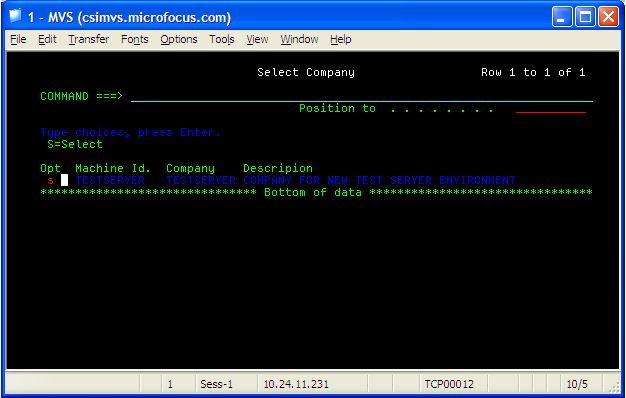
Now the file interface can be populated, starting from the table list.
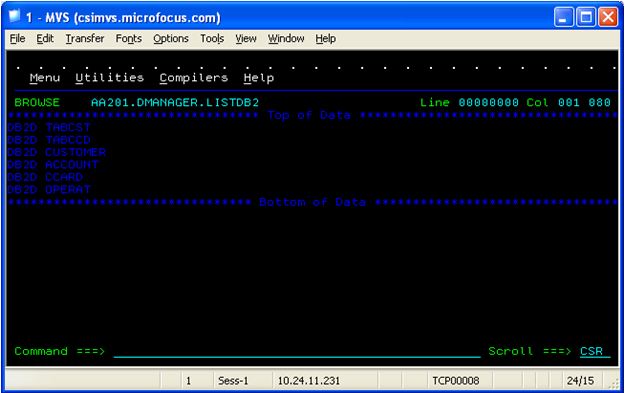
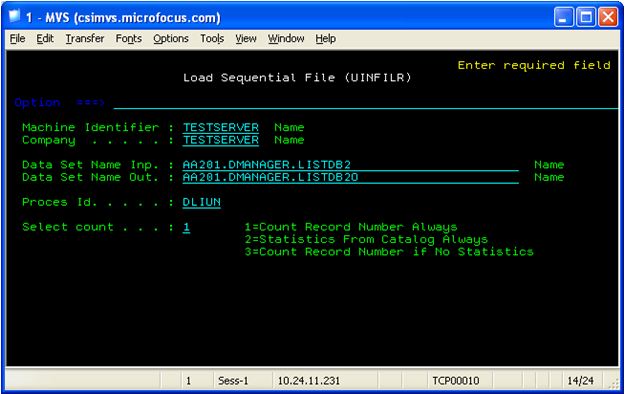
You can now populate the Data Manager knowledge base with the required information. From the Work with Jobs window, create a new job and provide a Machine ID and a Company ID (in this example, both are TESTSERVER). Then select and Apply the BURLFIL job.
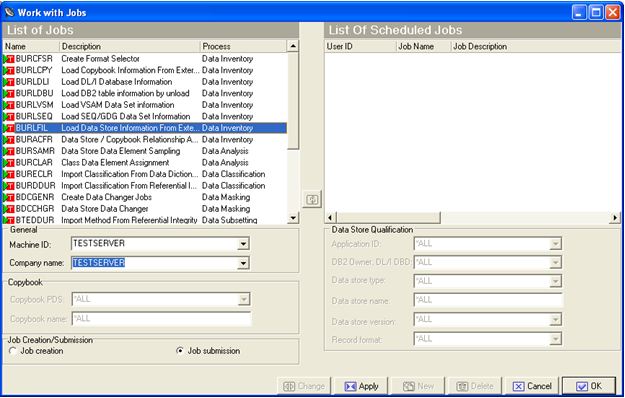
On the Secondary Options dialog box, provide the name of the interface flat file that was specified as the Data Set Name Out when you loaded sequential files. In this case, the name is AA201.DMANAGER.LISTDB2O.
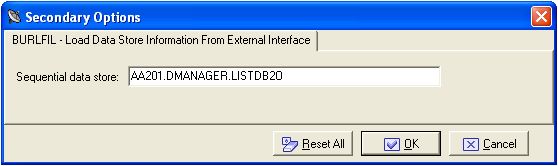
Click OK to submit the BURLFIL batch job of z/OS to the BURSUBM scheduler job. See the Submit a Job topic for information on the BURSUBM scheduler job.
When the batch job is finished, you see the following loaded tables in the Data Builder Work with Data Stores dialog box.
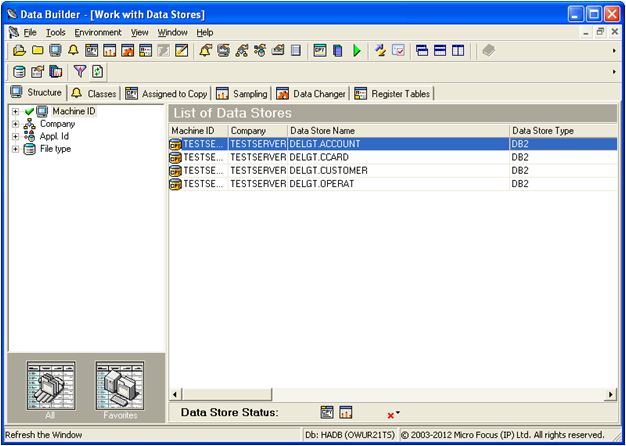
Double-click the ACCOUNT table to see its columns and definitions.