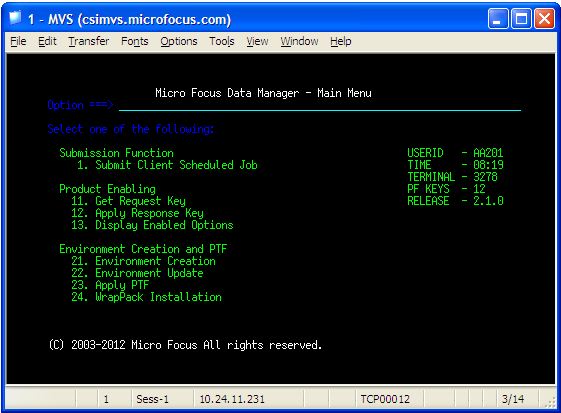Allocate PDS Libraries and Launch Data Manager
Our first task is to allocate PDS libraries to ISPF and launch the Data Manager Main Menu in an ISPF environment. To do this, start an ISPF command prompt; then execute the following command:
TSO EXEC 'URADAR.TS21WRK.CLIST(MFDATA)'
In this example, URADAR.TS21WRK is the name of the PDS library that contains the MFDATA member.
This launches the Data Manager Main Menu: