MFA Server Configuration for ES/MSS
The diagram below shows a single MSS to CICS connection. The MFA Server configuration statements that enable this bi-directional connection are highlighted in the diagram. Keep in mind that there are corresponding configuration requirements in MSS and CICS, and the entire configuration relies on the communications infrastructure provided by your TCP/IP stack and VTAM SNA server.
ES/MSS runs on a Windows or UNIX platform and is connected to your z/OS system by TCP/IP communications. The other software elements reside on a z/OS platform(s). MFA Server runs on z/OS and functions as middleware, providing a transparent connection between ES/MSS and the CICS system. MFA Server is normally installed on the same z/OS system as CICS, although this is not a requirement. The connection between MFA Server and CICS uses standard CICS ISC LU6.2 protocols and MFA Server and CICS may reside in different systems on your SNA network. ES/MSS and MFA Server participate in the TCP/IP network by starting socket listeners, and by accepting and originating socket connection requests. CICS and MFA Server participate in the VTAM SNA network as Logical Units (LUs) by creating and opening a VTAM Access Method Control Block (ACB), and by allocating and managing LU6.2 conversations.
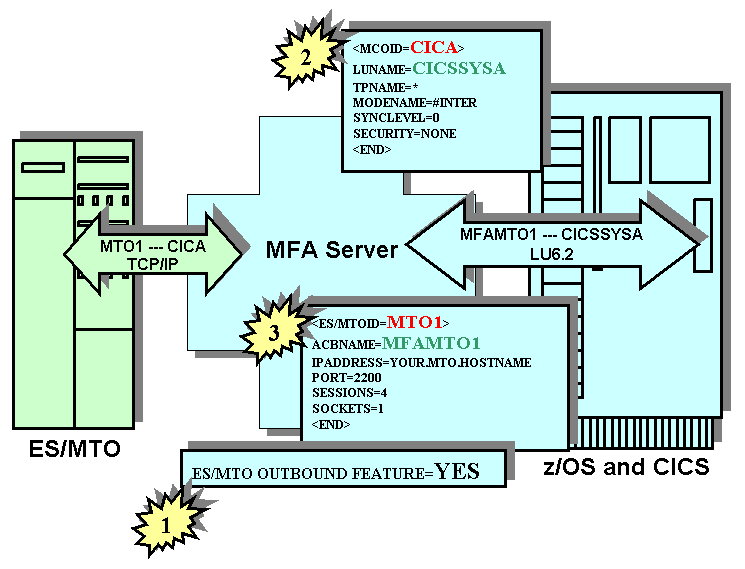
The MFA Server configuration is easy. There are three distinct parts to the configuration, numbered 1, 2, and 3 in the diagram. Part 1 is a simple enabling, or activation, statement. Part 2 defines your z/OS CICS system and provides the information needed for a VTAM SNA connection to this system. Part 3 defines your ES/MSS system and provides the information needed for a TCP/IP connection to this system. All of these statements can be found in the PARMS (Part 1) and SERVERS (Parts 2 and 3) members of your MFA Server <hlq>.CNTL data set. The definitions shown here for ES/MSS and CICS are two of the actual samples from that data set. When you understand the configuration requirements and have determined the correct values for your systems, complete your configuration using a text editor to update these sample definitions with your values. There is no pre-processor or configuration utility used with the MFA Server definitions and there is no configuration information maintained by MFA Server across restarts. So, each time MFA Server is started, your current definitions will be read in during start up, processed and activated. If you need to make changes during your testing, simply update the configuration statements and restart MFA Server.
The following subsections describe the customizations needed for your ES/MSS - CICS connection. The discussion refers to sample definitions that are provided by MFA Server installation and if this is your first ES/MSS configuration it will be easy to update the sample definitions as described.