Display a Record
- Tab to the REQUEST TYPE field.
- Type D to display a record.
- In the ACCOUNT field, type 11111.
- Press Enter. The following shows the record retrieved from the database:
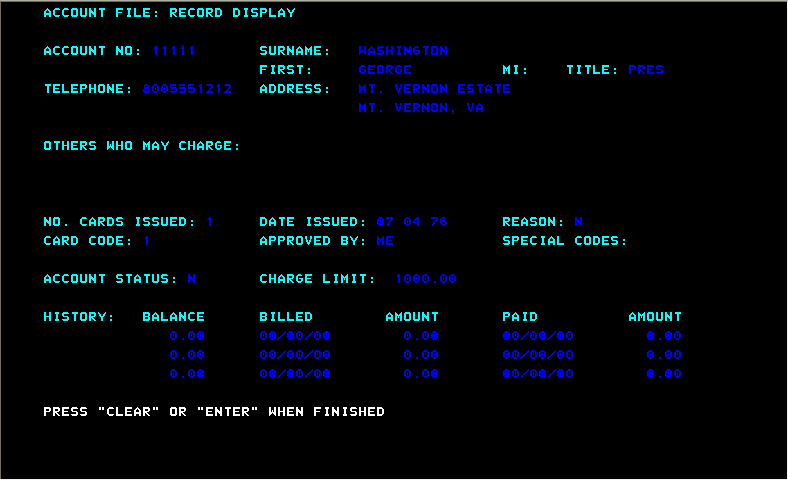
- Clear the screen of your TN3270 emulator to exit the application.