COBOL Visualizer
The COBOL visualizer is a window in Visual Studio that you can use while debugging. It enables you to view and edit COBOL data in either hexadecimal format or as text.
The data in the Text tab uses the encoding used for it.
To use the visualizer:
- While debugging, hover a COBOL variable.
This displays a widget for the variable:
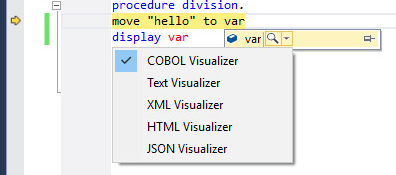
- Click the magnifying glass icon and click
COBOL Visualizer to start the visualizer.
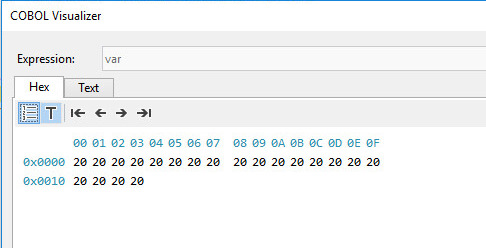
- Click either Hex or Text and either view or modify the value of the variable that you are inspecting.