To Enable HSF for a CICS Region
The Historical Statistics Facility (HSF) needs to be enabled for an Enterprise Server for .NET CICS region to cause event records to be created at run time for transactions. These records can be subsequently processed to provide detailed information of their execution. To enable HSF:
- Open the region startup file using the Enterprise Server for .NET Administration UI's Region Startup File Editor
- Select the Region node in the Results pane. See 1 in the diagram below. A properties window is now displayed to the right-hand side of the Results pane.
- Locate the Historical Statistics Facility category in the properties window and set the value of the HSF Enabled property to true. HSF can be further configured by setting the values of one or more of the HSF Data Lifetime, Max HSF Transactions and Persist HSF Data properties. See 2 in the diagram below.
-
Choose
, or click the
Save icon in the toolbar to save the file. See
3 in the diagram below.
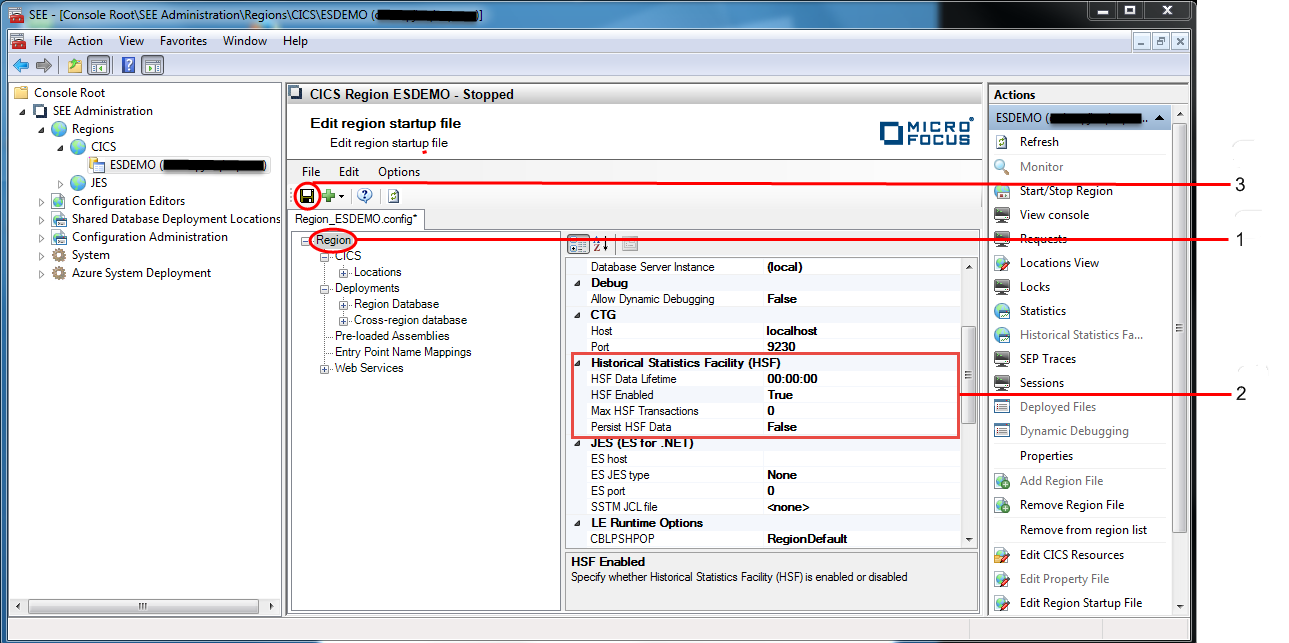
You must cold-start the region for the changes to take effect.